Rich Text allows you to add text with various formatting options to your website, such as bold, italic, underline, different font styles, and more.
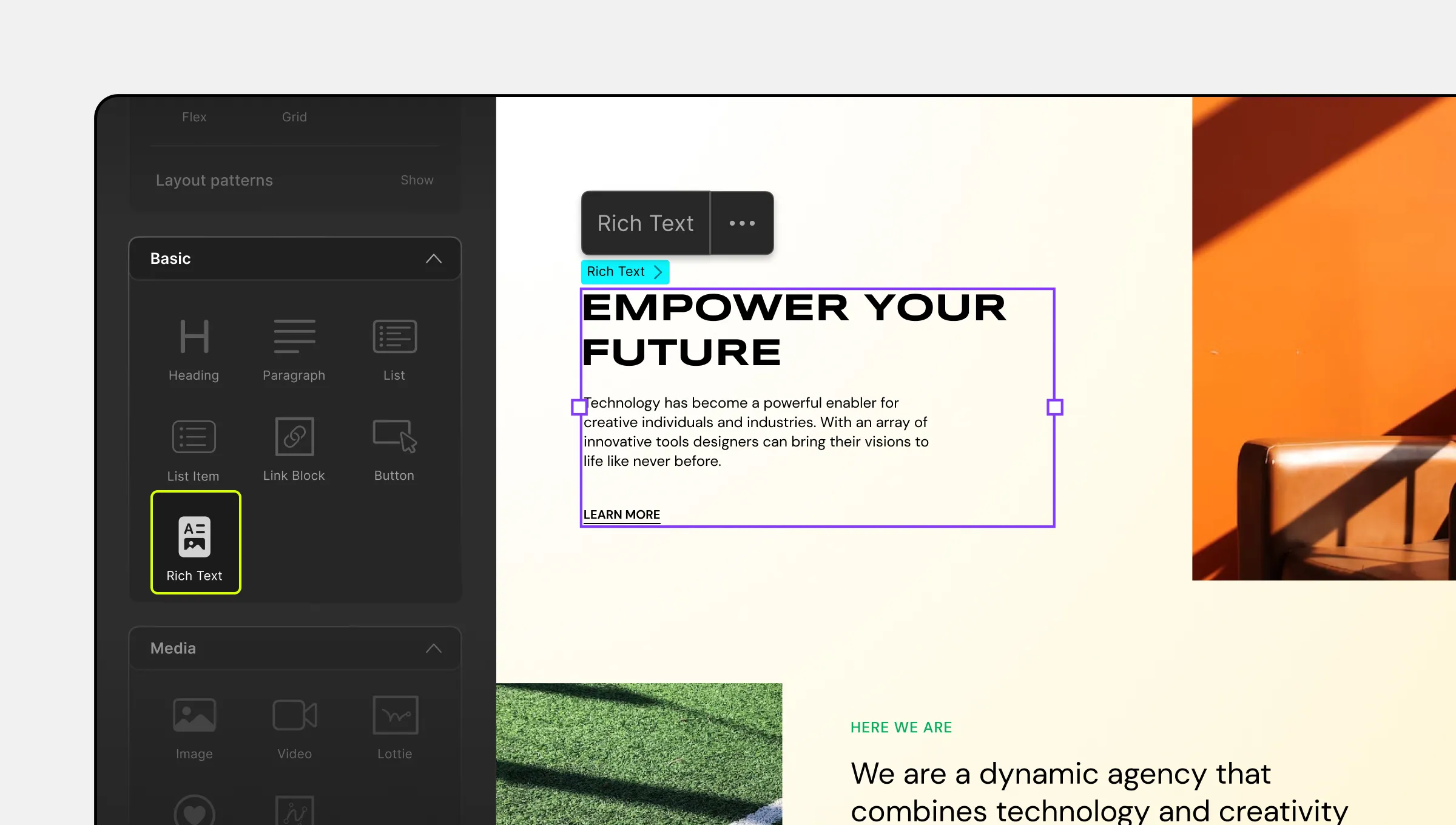
Adding Rich Text
To add rich text in Droip, follow these steps:
- Go to the Elements Panel on the right sidebar.
- Drag and drop the Rich Text element onto your page.
- Type your text and use the formatting options to style it as desired.
Formatting Options
Droip’s Rich Text Editor provides the following formatting options:
- Bold
- Italic
- Underline
- Headings (H1 to H6)
- Lists (ordered and unordered)
- Links
- Images
- Code
- Blockquotes
Customizing Rich Text
You can further customize the rich text by using the Style panel located at the right sidebar:
- In the Style panel, you can change the font family, size, color, and more for different elements of the text.
- You can also add custom CSS to change the appearance of the rich text.
Rich text is a powerful tool for adding text to your website and making it more engaging and readable. With the Rich Text element and the formatting and styling options in Droip, you can easily create rich and well-formatted text for your website.

