To make the most of your design and layout options in Droip, ensure you enable the following upload controls in the Droip WordPress dashboard:
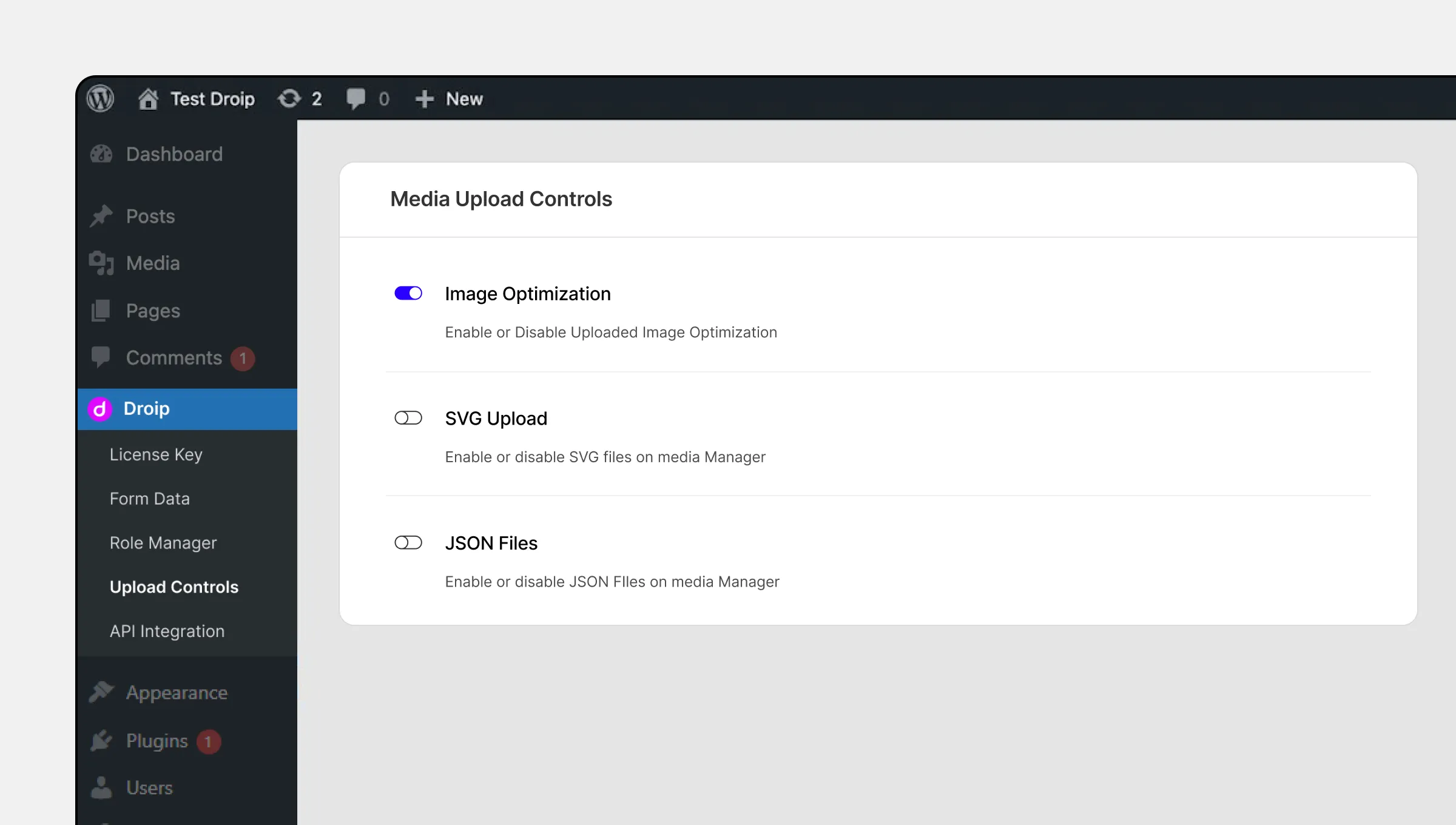
Image Optimization
Enable Image Optimization to allow your images to be automatically compressed in size without any loss of quality.
This reduces the loading time for your website pages and also improves image SEO.
SVG Upload
By enabling the SVG Upload option, you can effortlessly upload SVG files and incorporate them into your designs.
JSON Files
To leverage .json files in your projects, activate the JSON Files option. This allows uploading and management of .json files from your Media Manager.

