Droip offers seamless API integrations to empower your website-building experience with advanced features and functionalities. Below are the details on how to integrate each API into your Droip projects:
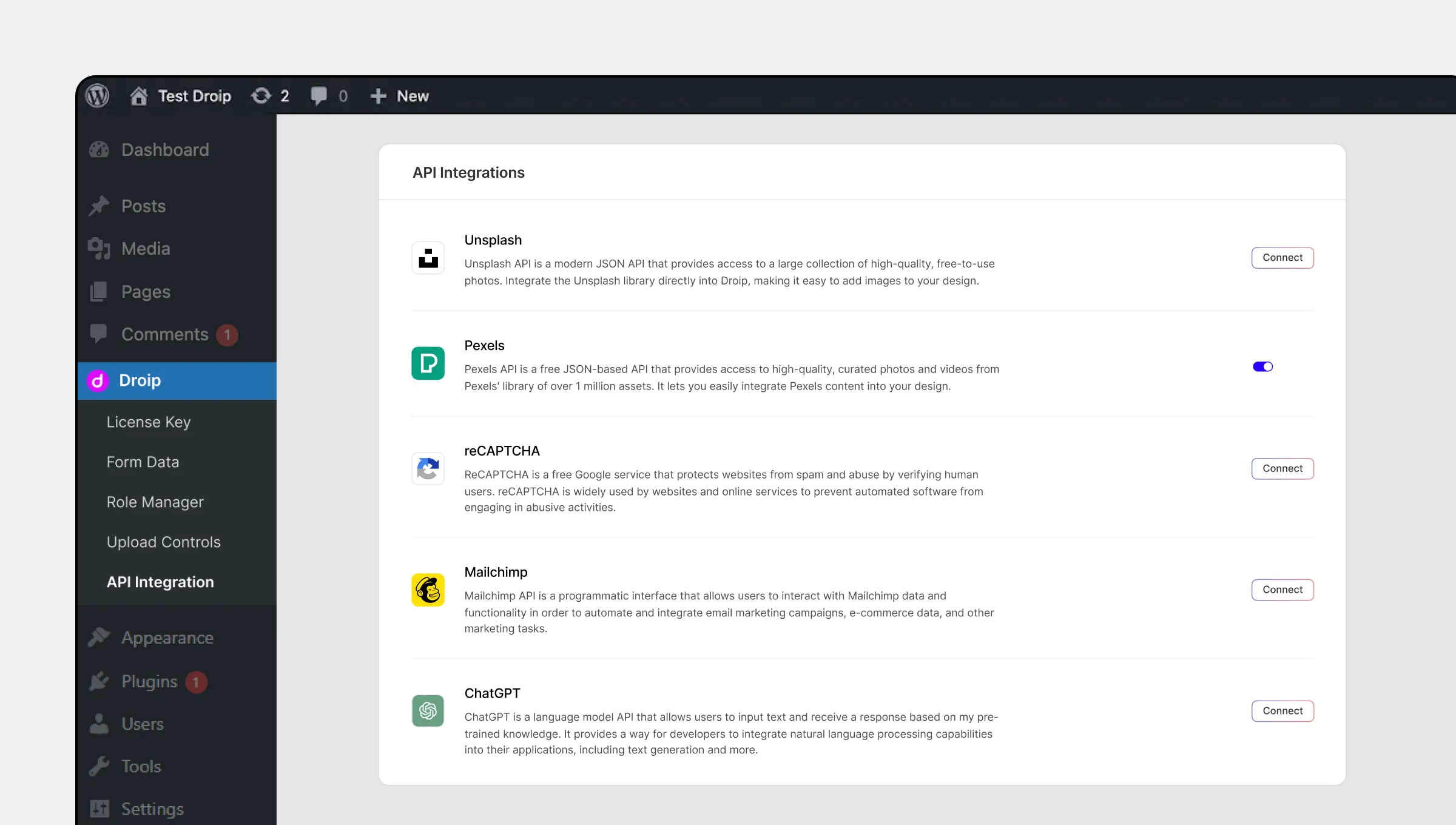
Unsplash API Integration
The Unsplash API is a modern JSON API that grants access to an extensive collection of high-quality, free-to-use photos. To integrate Unsplash with Droip and easily add images to your projects, follow these steps:
- Go to the Unsplash API website and sign in or create an account.
- Navigate to the API Keys section and click on the New Application button.
- Fill in the required details for your application, including the name, description, and website URL.
- Once your application is created, you’ll receive your Access Key to use with the Unsplash API.
- In the Droip WordPress dashboard, navigate to API Integrations and click on Connect. Enter your Unsplash Access Key to establish the connection between Unsplash and Droip.
Pexels API Integration
The Pexels API offers a free JSON-based interface, providing access to high-quality, curated photos and videos from Pexels’ vast library of over 1 million assets. To integrate Pexels content into your Droip projects, follow these steps:
- Go to the Pexels API website and sign up for an API key.
- You’ll receive your API Key after signing up.
- In the Droip WordPress dashboard, navigate to API Integrations and click on Connect. Enter your Pexels API Key to enable seamless integration between Pexels and Droip.
ReCAPTCHA Integration
ReCAPTCHA is a free Google service that protects websites from spam and abuse by verifying human users. To set up ReCAPTCHA integration with Droip, follow these steps:
- Navigate to the reCAPTCHA Admin Console.
- Sign in with your Google account to proceed.
- Register a new site by providing a label for identification purposes.
- Choose the type of reCAPTCHA you wish to use (v2 or v3).
- Enter the domain names of your website where you want to use reCAPTCHA.
- Set the owners’ email addresses who should have access to the reCAPTCHA report.
- Tick the ‘Send alerts to owners’ checkbox to receive email alerts for any misconfigurations or suspicious traffic.
- Submit the form to generate your Google reCAPTCHA Site Key and Secret Key.
- Copy and securely store these keys.
- In the Droip WordPress dashboard, navigate to API Integrations and click on Connect to integrate reCAPTCHA.
- Select your reCAPTCHA version from the drop-down.
- Enter the Site Key and Secret Key generated in the previous steps.
Mailchimp API Integration
The Mailchimp API provides a programmatic interface to interact with Mailchimp data and functionality, automating and integrating email marketing campaigns, e-commerce data, and other marketing tasks. To integrate Mailchimp with Droip, follow these steps:
- Log in to your Mailchimp account and navigate to the Account menu.
- Click on Account & billing, select Extras, and then API Keys.
- Click on the Create A Key button to generate your API Key.
- Copy the API Key provided by Mailchimp.
- In the Droip WordPress dashboard, navigate to API Integrations and click on Connect. Enter your Mailchimp API Key and Mailchimp DC/Server Prefix to establish the connection between Mailchimp and Droip.
ChatGPT API Integration
ChatGPT is a language model API that allows users to input text and receive responses based on its pre-trained knowledge. To integrate ChatGPT into your applications and leverage natural language processing capabilities, follow these steps:
- Visit the OpenAI website to sign in or create an account.
- Obtain an API key by navigating to the API section and following the instructions to get access.
- Once you have your API key, click on Connect in the Droip WordPress dashboard > API Integrations.
- Enter your ChatGPT API key to enable seamless integration between ChatGPT and Droip.

