In Droip, you can manage user roles and set different access levels for each role.
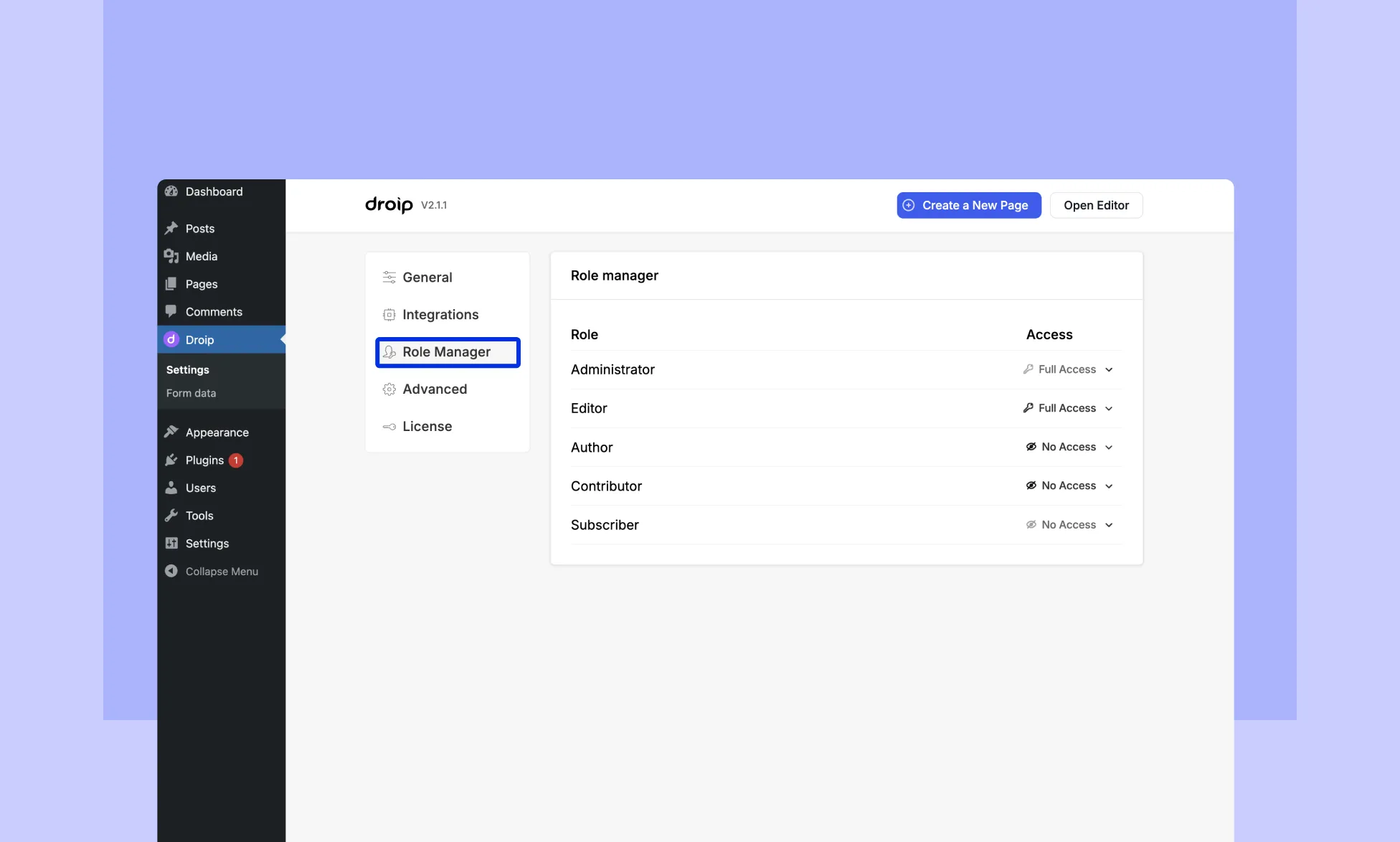
Here is a brief overview of the different roles and access levels:
- Administrator: This is the highest level of access and allows users to manage all aspects of the website, including adding and deleting users, installing and configuring plugins and themes, and creating and editing content.
- Author: This role allows users to create and edit their own content, but they cannot publish it without approval from a higher-level user. But you can manually set their access levels.
- Contributor: This role allows users to create and edit their own content, but they cannot publish it without approval from a higher-level user.
- Editor: This role allows users to create and edit content, as well as publish content created by other users.
- Subscriber: This role is the lowest level of access and only allows users to view content on the website.
As for the different access levels, they are:
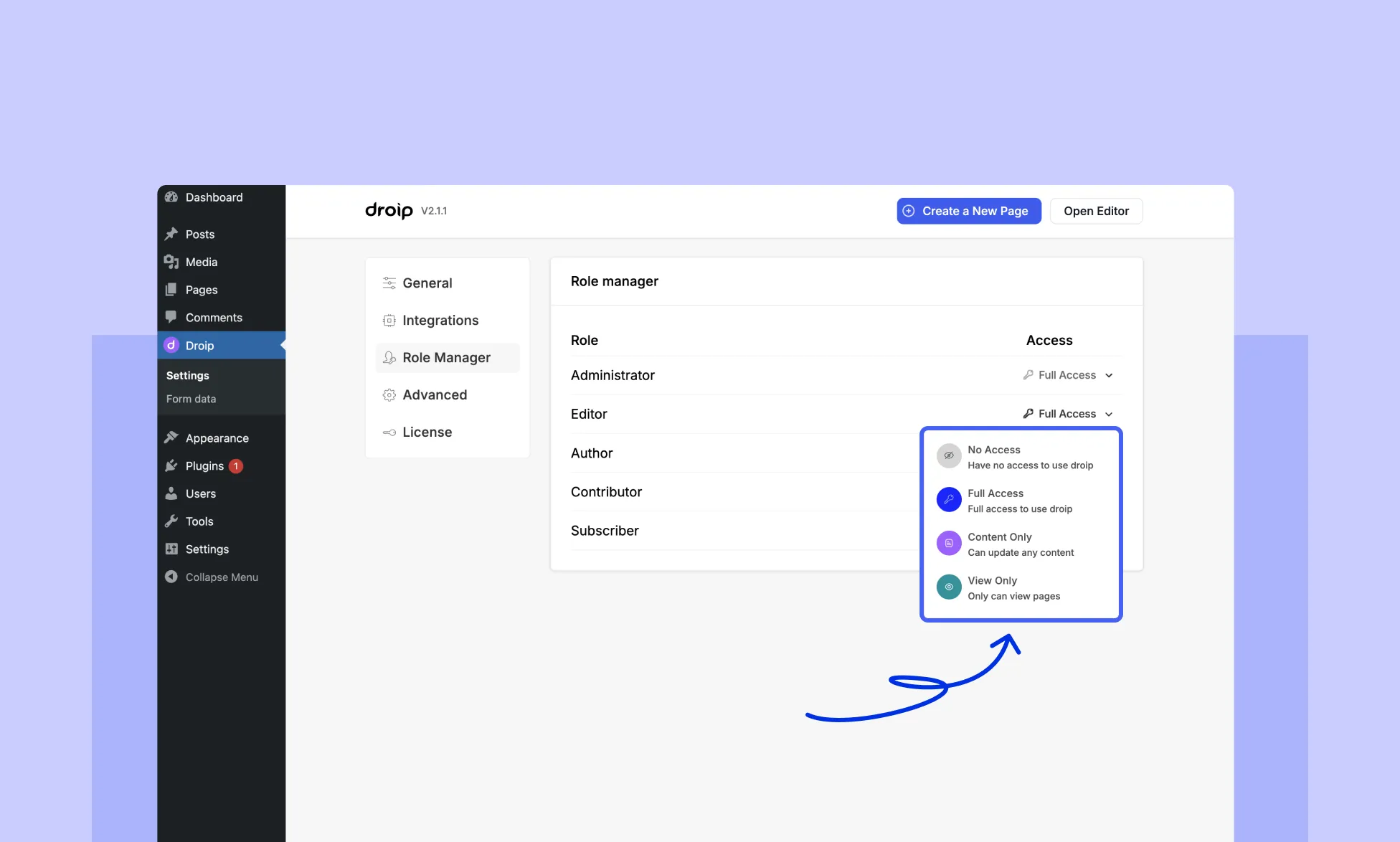
- No Access: Users with this level of access have no access to use Droip or its content.
- Full Access: Users with this level of access have complete access to all aspects of the Droip plugin, including content.
- Content Only: Users with this level of access can only access and edit the content on the site.
- View Only: Users with this level of access can only view the Droip pages, but they cannot edit them.
Was this page helpful?