A license key is a unique string of numbers and characters that verify authorized WordPress plugins and theme access.
To use Droip and get all the benefits of the premium plugin in your future endeavors, you need to activate the license of the Droip plugin. Please note that license activation is required to:
- Future Updates, Security Patches, and Bug Fixes: Stay up-to-date with the latest features, enhancements, and security measures.
- Compatibility with the Latest WordPress Update: Ensure seamless integration and optimal performance with the newest WordPress versions.
After purchasing a plan and installing the Droip Pro plugin, you’ll be prompted to add and activate your license key within the Droip WP dashboard.
📝 Note: Activating your Droip License Key is crucial for receiving automatic updates.
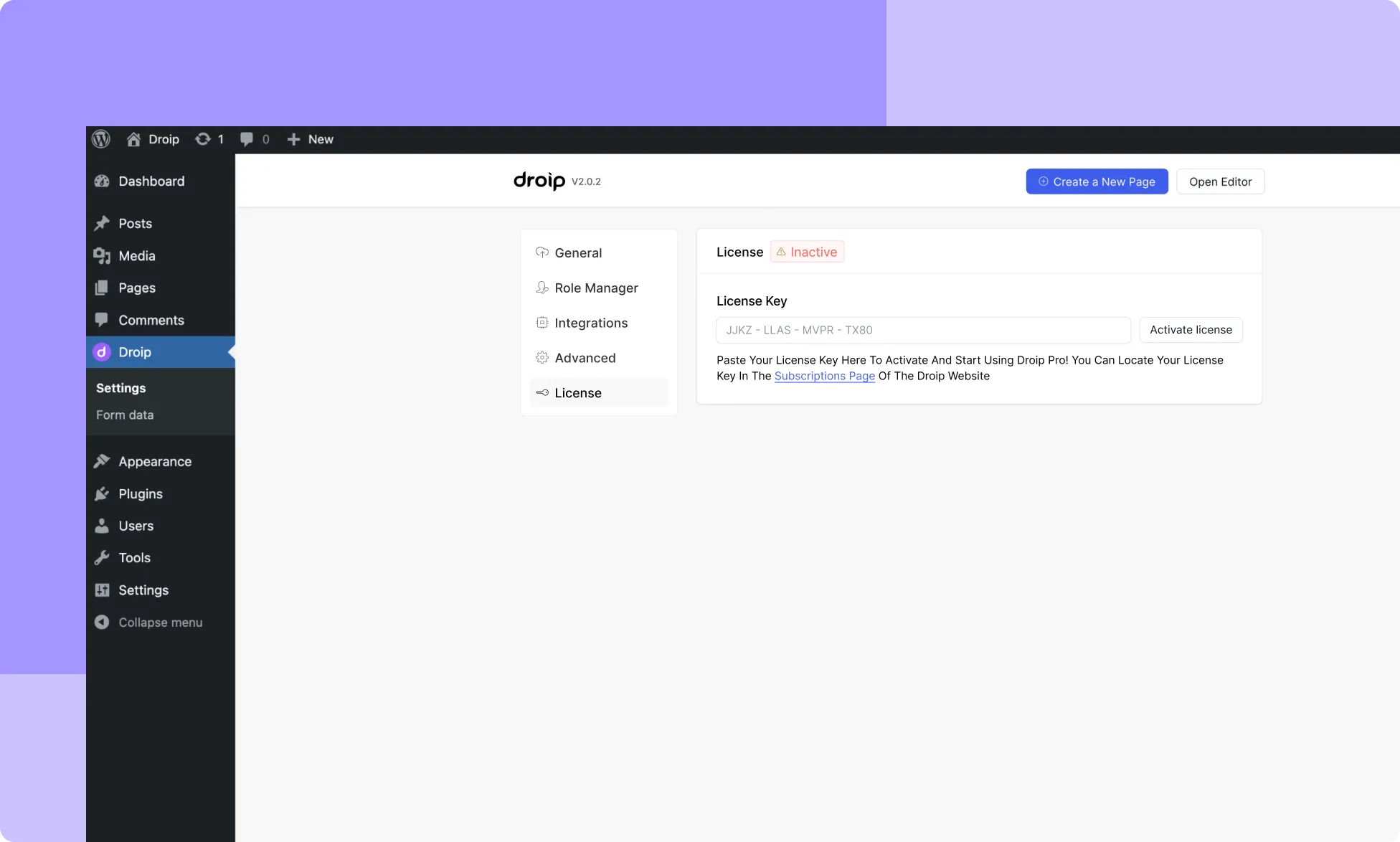
Access & Add Your License Key
To access your license key, follow these steps:
- Go to the Droip website and sign in using the email address used for the plan purchase.
- Navigate to Account > Subscriptions.
- Click on Add Website and input your domain name to generate a license.
- Copy the license key from the dashboard.
- In the WordPress admin dashboard, go to Droip > Settings > License and activate your license by pasting the copied key.
By activating your Droip License Key, you can benefit from regular updates and guarantee optimal performance.
For any further assistance or inquiries, feel free to contact our support team at [email protected].
Was this page helpful?