Droip makes it easy to add a user registration page to your site so visitors can create accounts and access your content.
This guide shows you how to set it up, customize it, and test it properly.
1. Create a Registration Page
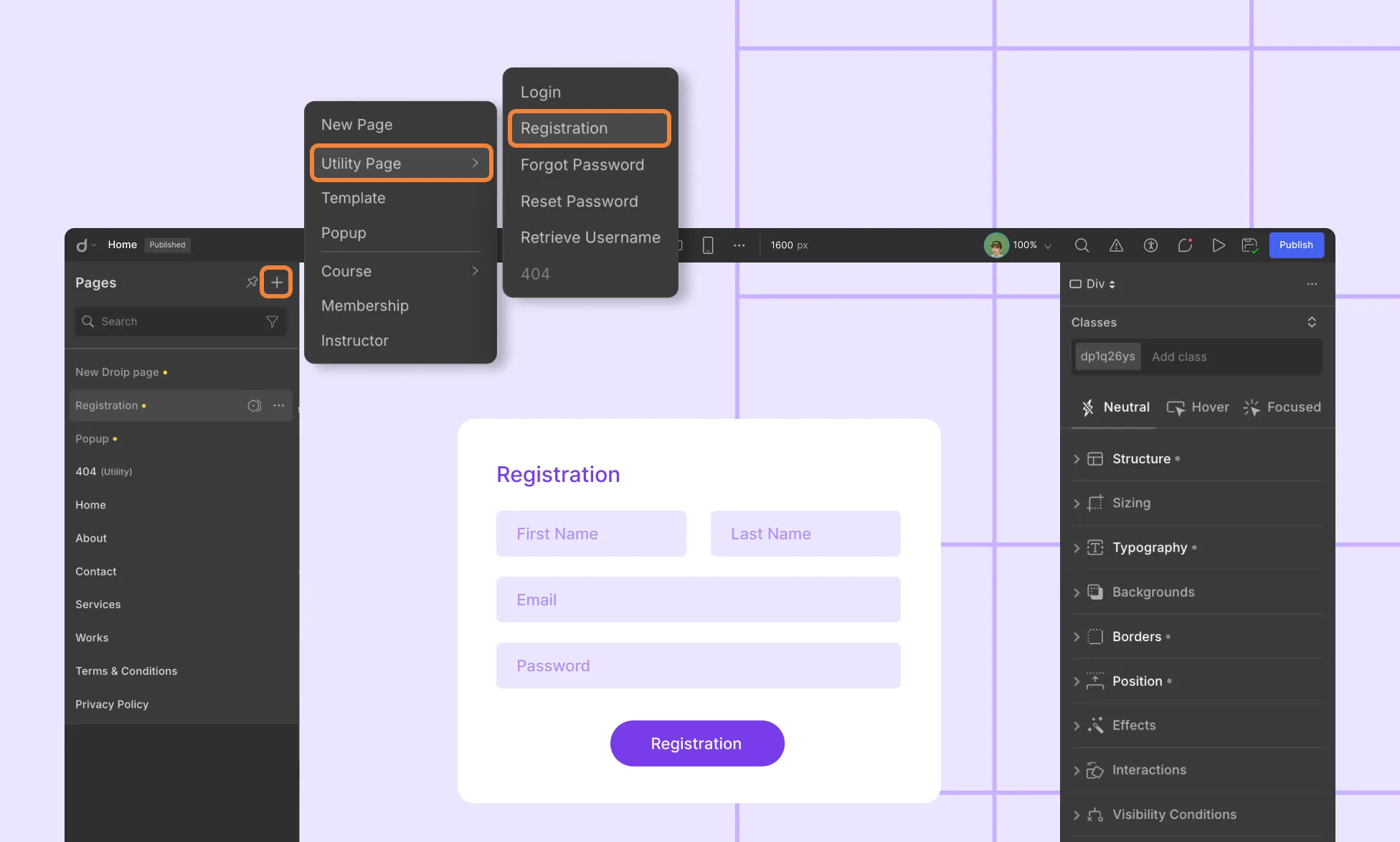
- Open the Droip Editor.
- From the Pages panel, click +.
- Select Registration under Utility Pages.
Droip will automatically add a pre-made registration form to the page.
2. Enable User Registration in WordPress
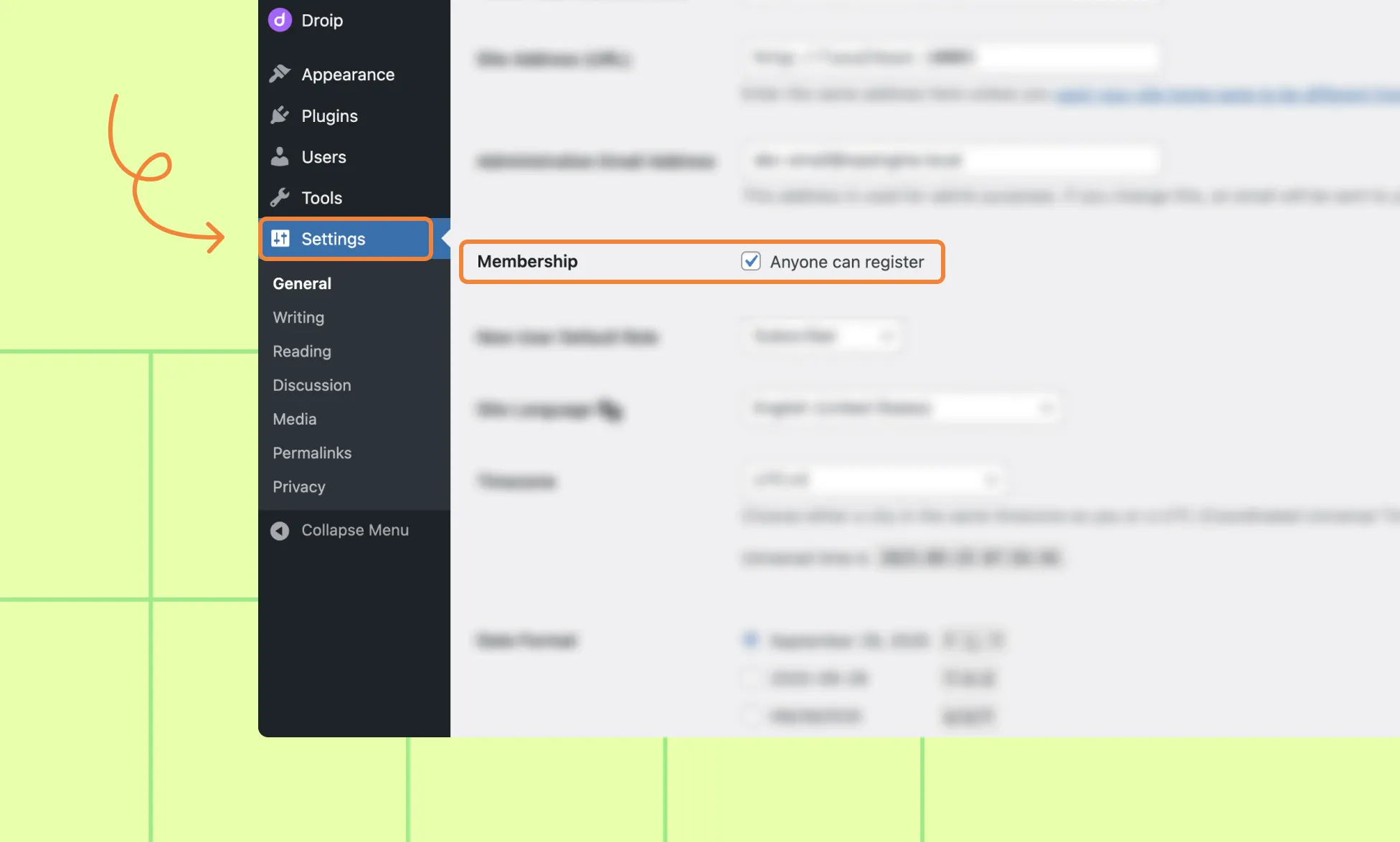
Before users can sign up, you must allow new registrations in WordPress:
- From your WordPress admin dashboard, go to Settings > General.
- Check the box Anyone can register.
- Save changes.
3. Customize the Registration Form
Use the Droip editor to style and arrange the form to fit your website design. To let users register with Google Login, add the Google Login app to your registration form.
See detailed documentation on Google Login setup for steps.
4. Preview and Test the Registration Page
If you’re already logged into your site, the registration page will appear blank. To preview it open the page in an Incognito window, or Log out of your site and refresh the page.
This ensures you see the registration form as a new visitor would.
5. Check Registered Users
After someone successfully registers through your site:
- Go to your WordPress Admin Dashboard.
- Navigate to Users > All Users.
- You’ll see the newly created account listed there.
Was this page helpful?