You can also use Collections to create dynamic user lists (e.g., authors) and custom single user template pages for individual users, without needing to manually update each page.
This guide will walk you through the steps to create a dynamic list of WordPress users and a single template page for individual users using Collections.
Create a Dynamic User List
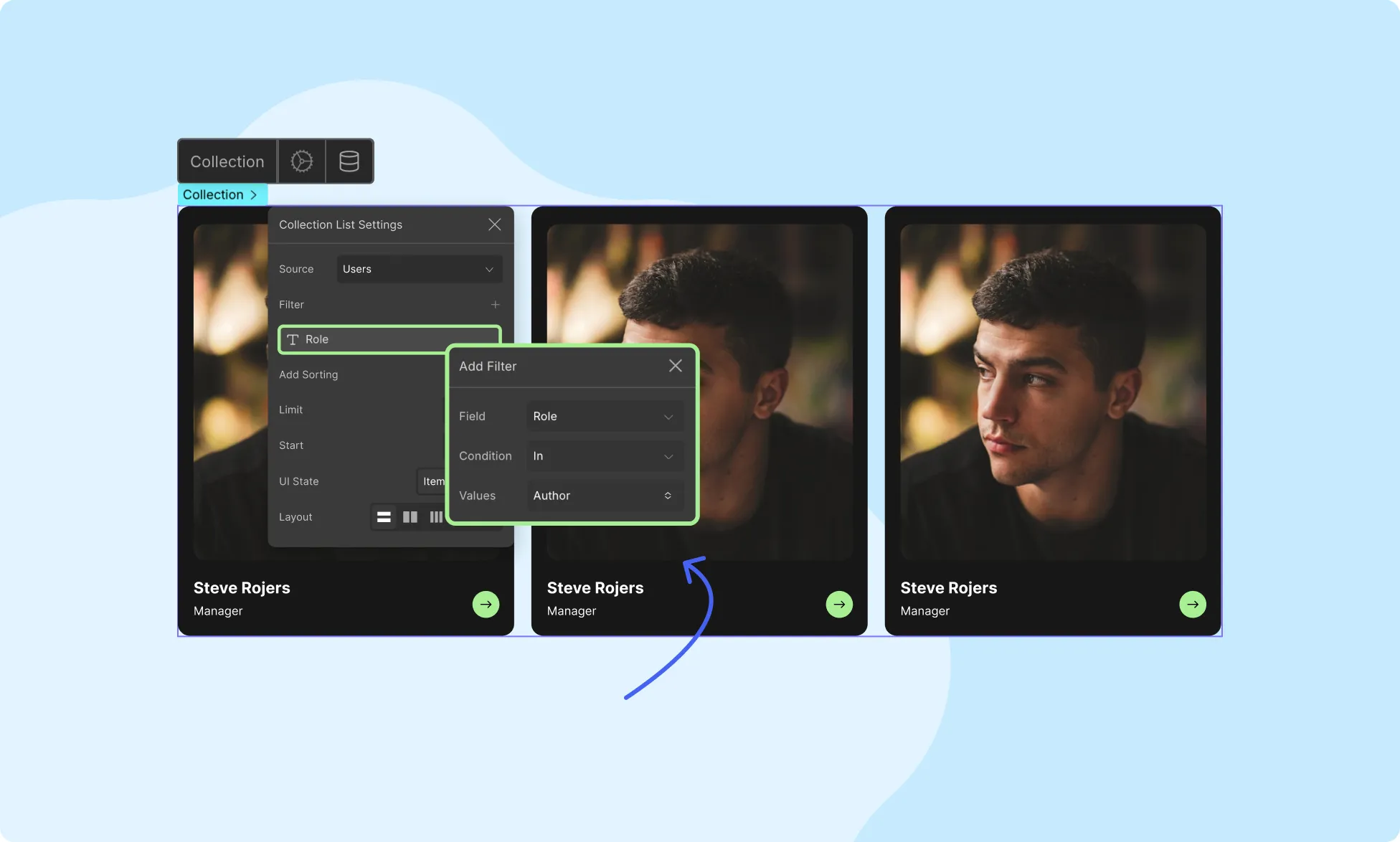
Step 1: Add a New Page for the User List
- Go to Pages and click Add New to create a new page where your user list will appear.
- Title the page something like “Authors” or “Team Members” depending on your use case.
Step 2: Insert the Collection List Element
- In the Droip editor, search for the Collection element.
- In the Collection List settings, set the Collection Type to Users.
Step 3: Customize the List
- The list will dynamically pull all users from the collection.
- You can filter the list based on role and display fields such as the user’s name, profile picture, etc.
Step 4: Save and Publish
Once you’re satisfied with the layout, save the page and click Publish. Now you have a dynamic user list page.
Create a Dynamic Single User Template
To display individual user information dynamically, you need to create a Single User Template that pulls data from your user collection.
Step 1: Create a New Template for Single Users
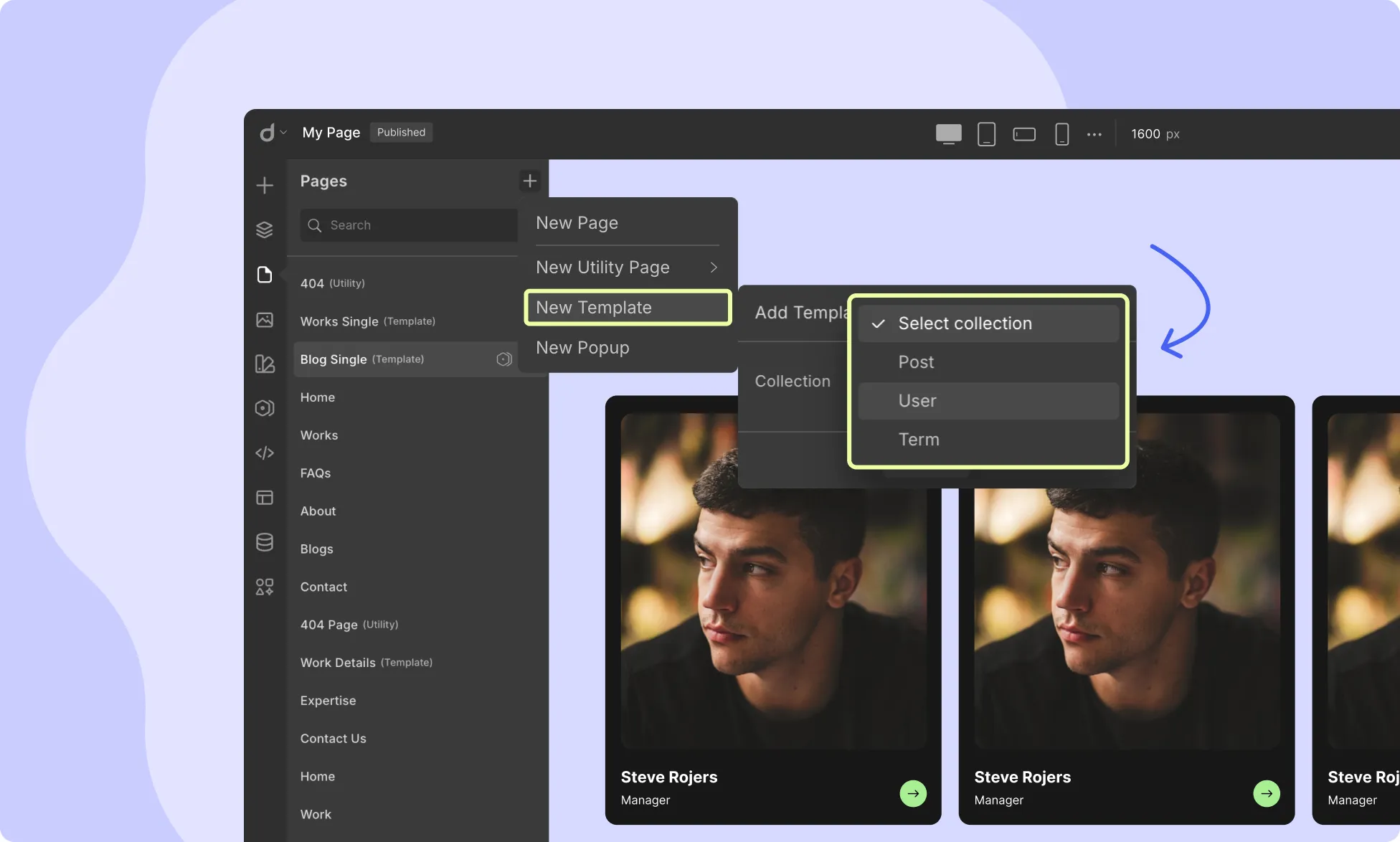
- Go to Pages and click the + icon and select New Template
- Set the Collection type to User, and click on Add Template to create a new template page.
Step 2: Display Individual User Posts Dynamically
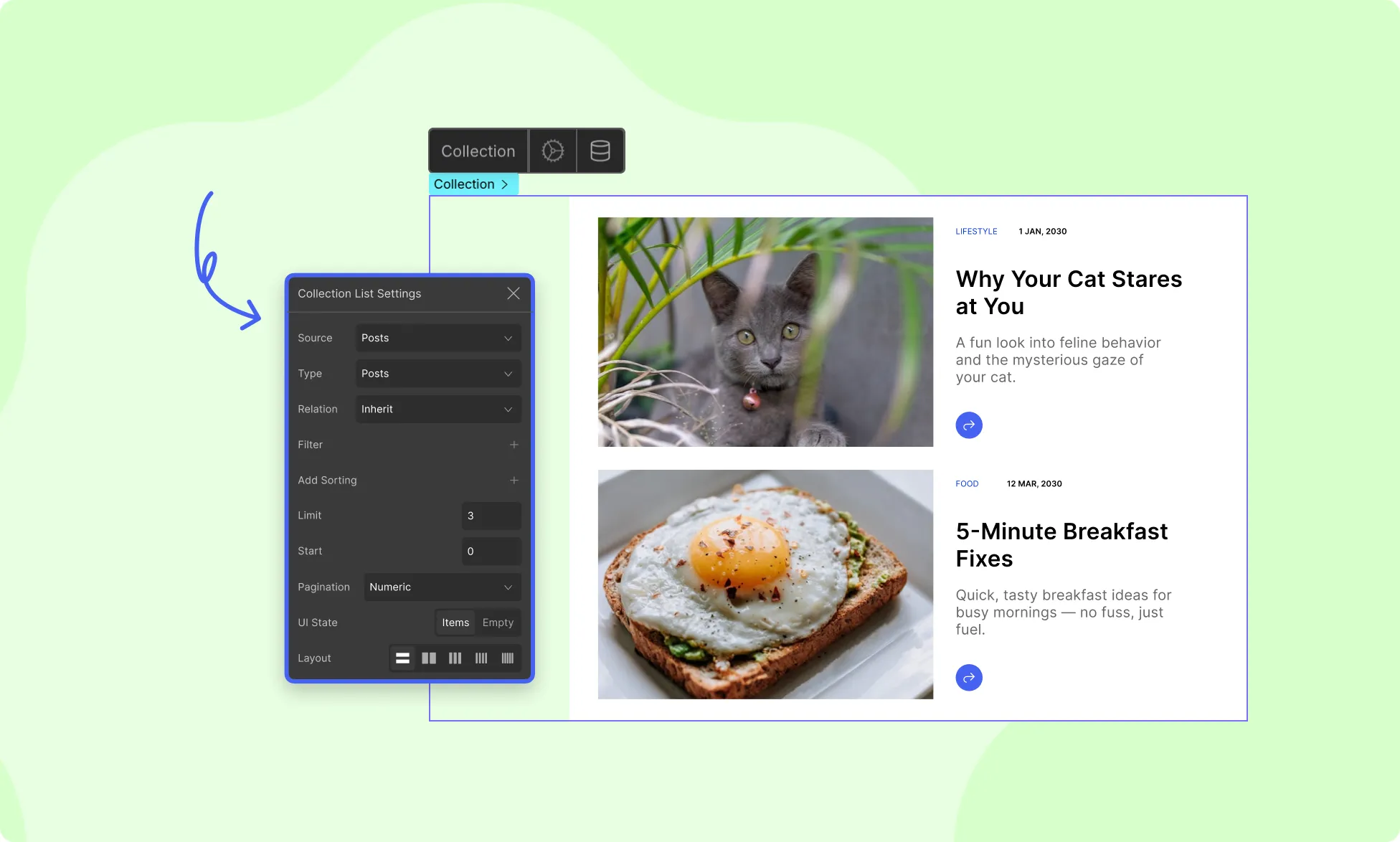
- Use Droip’s visual editor to design your template.
- In the Droip editor, search for the Collection element.
- Set Collection Type to Posts and Relation to Inherit.
This will dynamically pull all the posts under that user.
Was this page helpful?