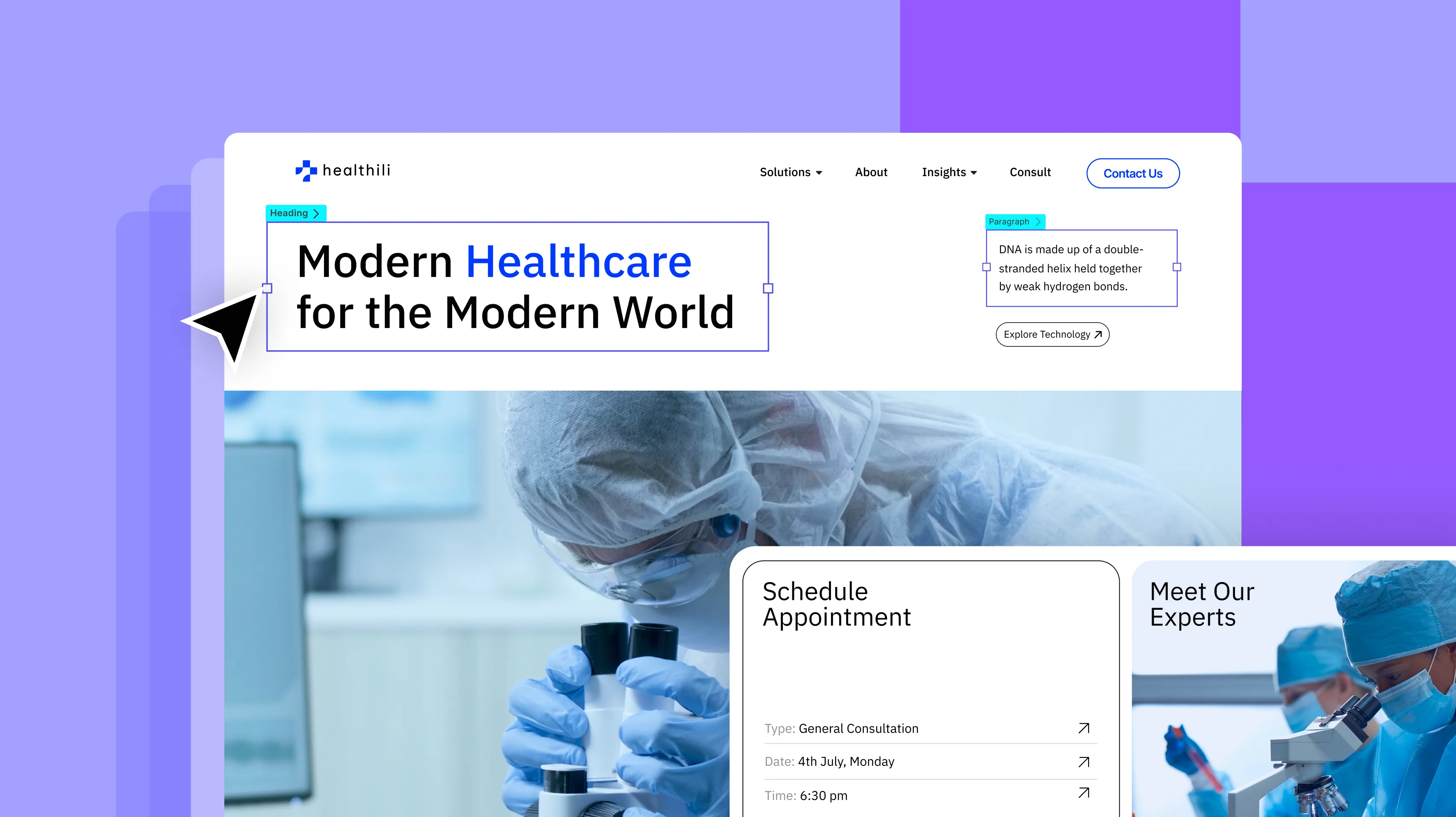In today’s digital-forward world, a good healthcare website is essential to ensure easy access to vital information, build patient trust, and enhance the overall experience.
And while creating one might seem challenging, it doesn’t have to be, especially with the right tools! In this guide, we’ll show you how to create an effective healthcare website design easily — whether for a hospital, clinic, or independent practitioner.
The Right Tool To Create a Healthcare Website
The first step to easily create an effective healthcare website design is choosing the right website builder tool. Here’s what you should look for:
Dynamic Content Manager
A medical website’s primary purpose is to relay vital information — such as its various medical departments, the doctors or specialists they have on board, the range of services offered, and so on.
This is a lot of information but with a Dynamic Content Manager, you can effortlessly showcase & manage this large amount of data.
You can also more easily keep your content updated and easily scale up as your healthcare expands its services.
Advanced Form Builder
Another key functionality of a healthcare website is enabling patients and visitors to contact you and book appointments directly through the site as this not only saves precious time but also makes the process far more accessible and convenient.
To implement this, you’ll need access to an advanced Form Builder that lets you create intuitive, user-friendly, and functional forms for your users.
Responsive Web Design Tools
A healthcare website design must be patient and visitor friendly to ensure they can quickly find what they’re looking for. Achieving this requires providing a seamless website experience across any device they might be using.
To make this happen, what you need is responsive web design tools that allow you to adjust and tailor your healthcare website to any screen size.
Cohesive Design Functionality
As healthcare websites relay vital information, they must be user-friendly and easy to read.
One way to ensure this is by maintaining a clean and uniform design, which can be easily achieved if you have cohesive design tools to assist you.
Complex Interaction Building Capabilities
Speaking of user experience, making your dynamic healthcare website interactive can go a long way in engaging visitors and improving their overall satisfaction.
With a powerful visual interaction builder, you won’t need to worry about the complex code that goes behind it and instead, visually craft your interactive website with ease.
Looking at the specs what if you could find all of these capabilities and more in a single solution?
For instance, the Droip WordPress website builder brings together dynamic content handling capabilities, an intuitive form builder, unlimited breakpoints, a visual interaction builder, and more — all in one single platform, making it the best website builder to build medical websites.
Create an Effective Healthcare Website
So now that you know what to look for in a website builder for healthcare websites and have an idea of which tool will be most suitable, it’s time to dive into the next step — learning how to create an effective healthcare website design using said tool!
So, let’s get started!
Dynamically Showcase Content

The first step to creating a healthcare website with Droip is to dynamically showcase content using its native Content Manager.
With Droip, you can create collections of any type! For instance, you can showcase various healthcare services, doctors & specialists on board, and more using its range of collection fields and further fine-tune them through their individual settings.
You can also choose one of the pre-existing collection presets if you find one that’s fitting and give yourself a head start, then build on it to meet your exact needs!
Once you’ve created your collection & added your data items, you can display them effortlessly through collection lists or single-page templates.
With Droip, displaying tons of information is just that simple and you can edit or add data any time from a single source and have it updated everywhere automatically!
Ensure Accessible Navigation

Another key characteristic of the best healthcare website designs is intuitive navigation — a must-have when creating accessible websites for patients and visitors alike.
With Droip, crafting such navigation is a breeze. Using the drag-and-drop editor and highly customizable Navbar element, you can visually design your navigation. Once you’re done, you can save it for reuse using Symbols.
To enhance your navbar’s accessibility further, you can:
- Make it sticky: Use the Position Settings to keep the navbar visible as users scroll, ensuring easy navigation at all times.
- Incorporate icons: Add intuitive icons from the Icon Library, especially for smaller screens, to enhance clarity & understanding.
- Ensure proper color contrast: Utilize Droip’s native Color Contrast Checker to maintain high contrast between text and background, improving readability.
Maintain a Clean & Cohesive Design

Speaking of accessible websites, another way to ensure a great user experience is by maintaining a clean & cohesive web design.
With the Droip WordPress tool, this is easily achieved thanks to its built-in functionalities, such as:
- Class Manager: Define and manage classes and sub-classes to synchronously style elements, ensuring consistency and cohesiveness across your healthcare website.
- Symbols: Easily save and reuse common website sections and further bolster uniformity.
- Canvas Control Options: Use tools like Rulers and View Guides to maintain precise element placement on all pages, resulting in a more consistent and clean-cut design.
Include Contact & Booking Forms

As mentioned previously, contact and booking forms are key players in crafting an ideal healthcare web design, as they significantly simplify the process of connecting patients with your services.
Through contact forms, visitors can submit their queries directly on the website, and with booking forms, they can easily book appointments without needing to call or email.
With Droip’s built-in powerful Form Builder, you can easily craft these forms for your users using a variety of field types and customizable settings — all without relying on third-party plugins.
Then, with the native Form Data Manager, you can easily view, manage, filter, sort, and even export data for further analysis!
For more detailed instructions, check out our article on How to Create Forms in WordPress!
Use High-Quality Media

Medical web page designs also make use of high-quality images and videos. By featuring real people in your imagery, you can foster optimism and reassure visitors of your credibility.
In Droip, working with media is streamlined, as you can tailor images right from within the builder using the Image Editor. You can also auto-compress uploaded images in-house without sacrificing quality, visually trim videos, and more!
Having a hard time sourcing your images? No problem! The Droip WordPress website builder can also be integrated with third-party image libraries like Unsplash and Pexels, giving you a vast selection of high-quality images to choose from!
Make Website Experience Interactive

To keep visitors engaged and improve their overall experience consider incorporating interactive elements into your medical website. With Droip’s Visual Interaction Builder, you can craft animations ranging from hover effects to scrolling animations, and more effortlessly!
With Droip, you’re also not limited in terms of the interaction’s complexity — you can set your target element to be different from your trigger element, you can trigger multiple actions at once, you can even control the progress of your interactions using Custom Timing Editor, tailoring it down to every millisecond, and so much more.
Check out our playlist on Interactions & Animations in Droip for more instructions & inspiration!
Optimize Website Responsiveness

Last but not least, building a responsive healthcare website is essential. As discussed earlier, this ensures users enjoy a seamless website experience across all devices, whether on desktops, mobile phones, tablets, etc.
With Droip’s unlimited Breakpoints and the ability to seamlessly switch between screen sizes, you can easily customize your website to adapt perfectly to any device!
Healthcare Website Building Now Simplified
As you can see, creating an effective healthcare website design doesn’t have to be overwhelming.
By incorporating essential features like dynamic content, accessible navigation, direct contact & booking forms, high-quality media, and more with the Droip WordPress website builder, you can effortlessly craft a patient-friendly site that truly simplifies healthcare.
So get Droip today and revolutionize healthcare website design!