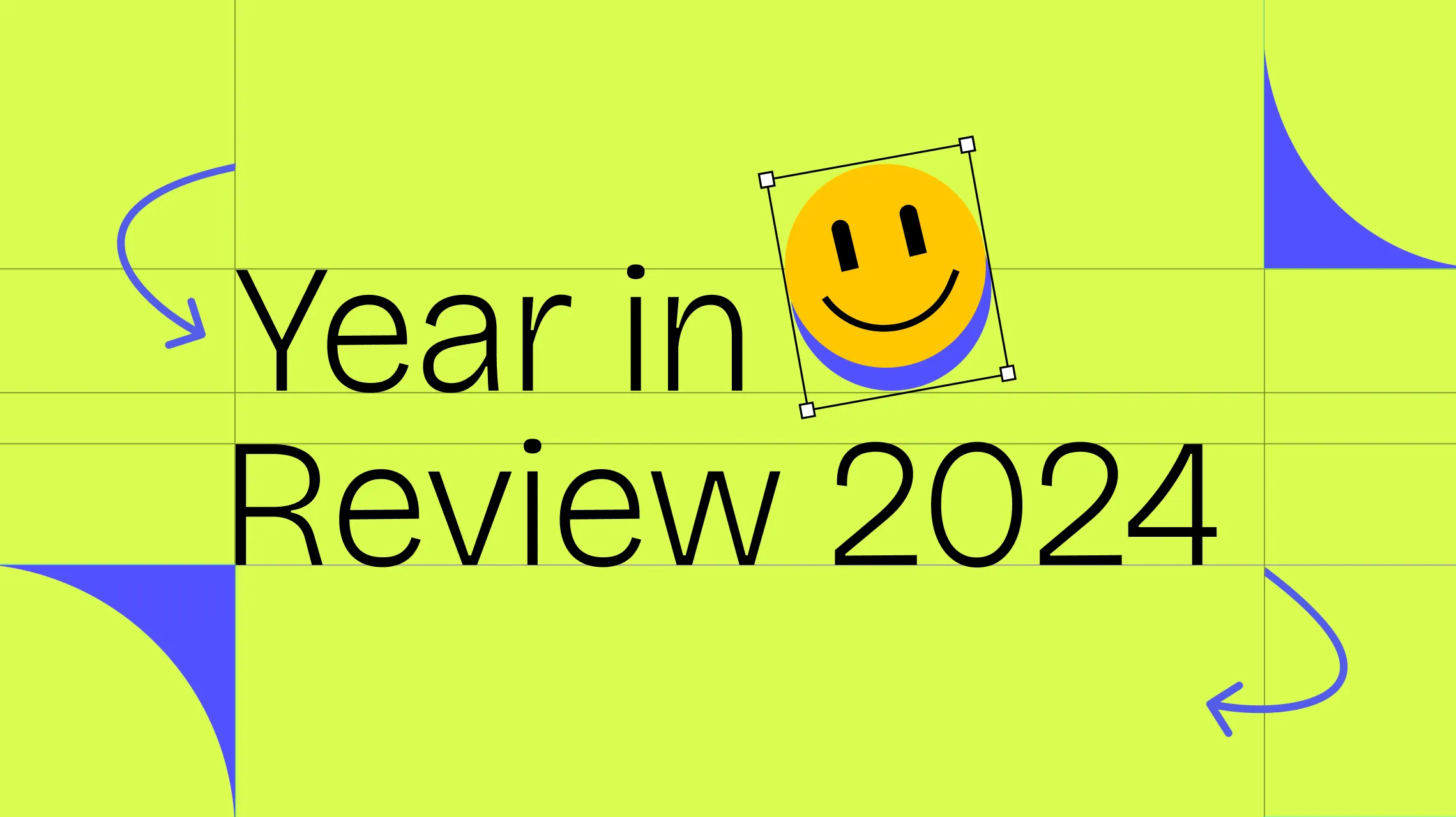It’s that time of year again, folks — hot chocolate in hand, cozy blankets all around, and the perfect time to reflect on another year’s highs and lows!
For Droip, it’s been a year of firsts: exciting breakthroughs, bold new ideas, and countless moments of growth that we can’t wait to celebrate with you.
So hop on to the Droip time machine, and sit tight as we journey through the highlights of 2024!
Exciting New Additions to Droip
Since its launch last year, 2024 has brought some exciting new additions to Droip — expanding the boundaries of what’s possible with just a single tool in WordPress!
So without further ado, let us dive into the powerful new features that further elevate no-code website building.
Native Dynamic Content Manager
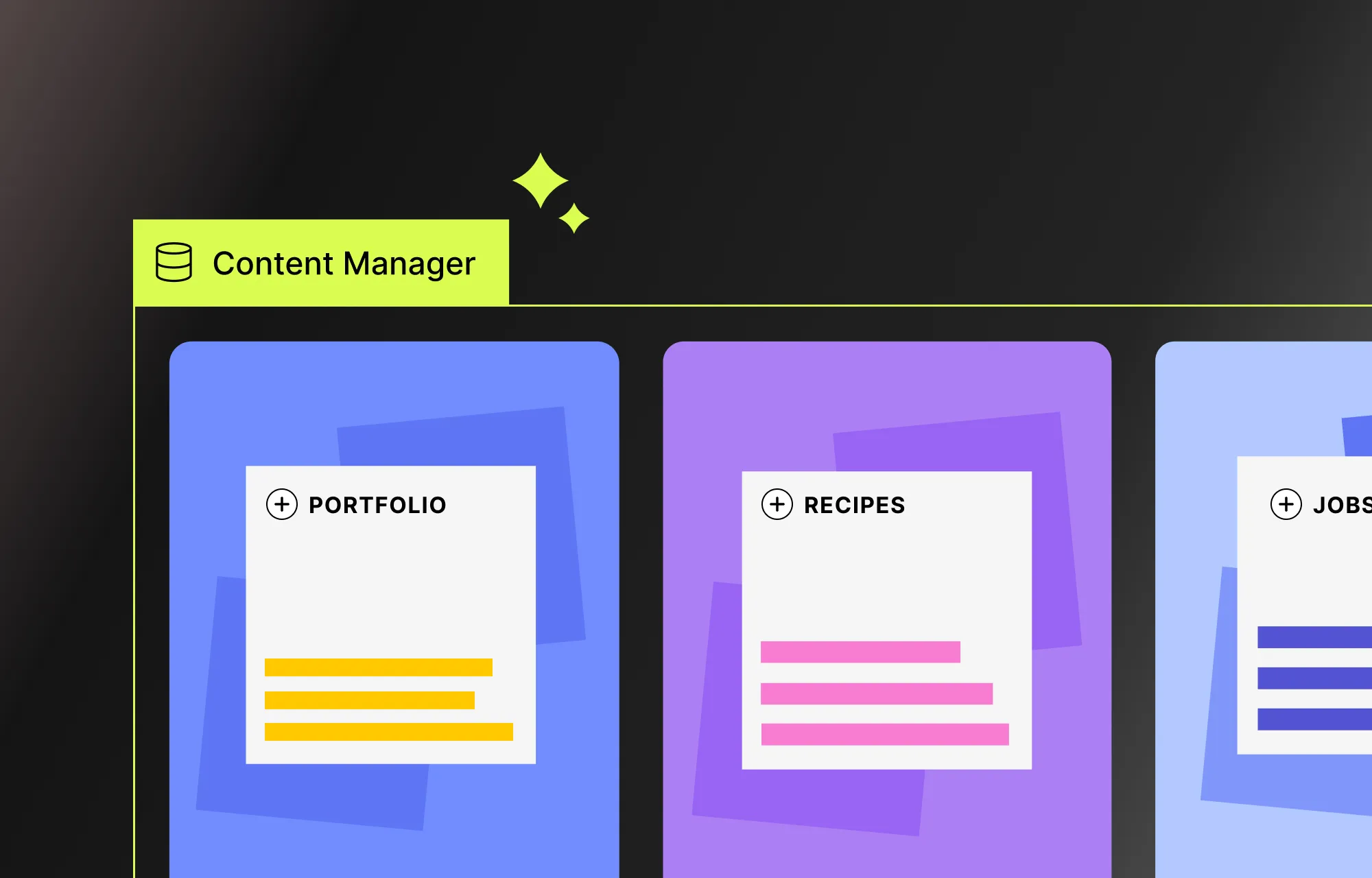
Starting big, let’s first talk about the native Dynamic Content Manager that was introduced a few months ago.
This latest addition marked a significant leap towards making Droip a true all-in-one solution for website creation!
With Droip’s Content Manager, users were empowered to create dynamic websites for any purpose from dynamic online portfolios to recipe blogs and more by crafting data collections tailored to their exact needs and dynamically displaying them using lists and templates.
Alongside the Content Manager, we also added Dynamic SEO, allowing users to define SEO meta details dynamically using field tags. This ensures unique SEO across all website pages in one go.
Later, we also introduced WordPress Post Filtering and Dynamic User Lists.
WordPress Post Filtering gave the ability to create filterable listing pages for post-type entities on WordPress, while Dynamic User Lists, as the name suggests, enabled users to dynamically display WordPress users as lists — further simplifying and accelerating the creation of dynamic websites.
Instant Figma to Droip Handoff
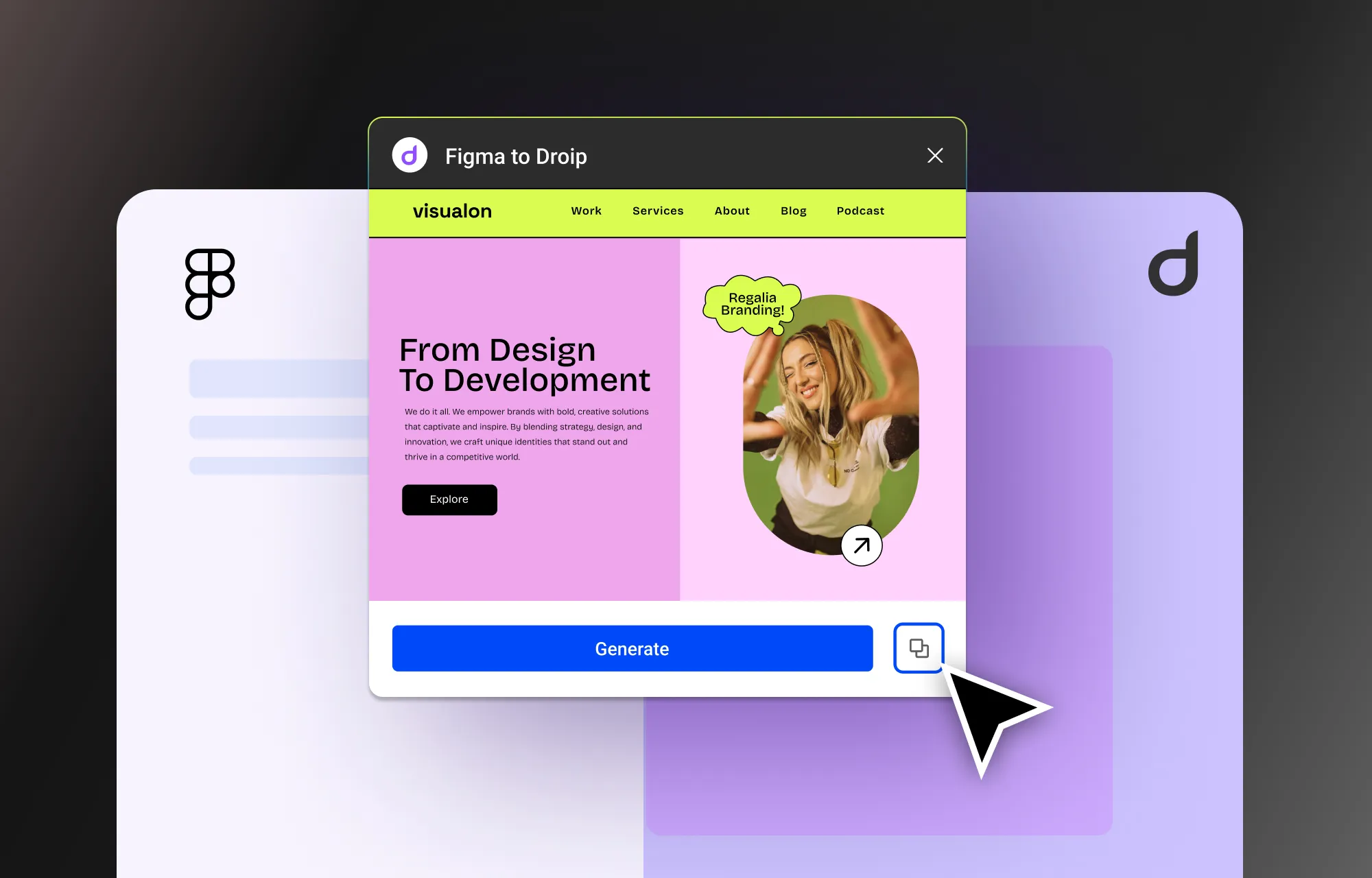
Speaking of accelerating website creation, earlier in the year we also launched our very own Figma to Droip tool!
When it comes to speed, this addition was a total game-changer, empowering users to instantly go from design to development in one click.
No more translating Figma designs to lines and lines of code — with Figma to Droip, you’re able to convert your website prototype into the real thing with pixel-perfect accuracy and auto-responsiveness in next to no time!
Overall Enhancements
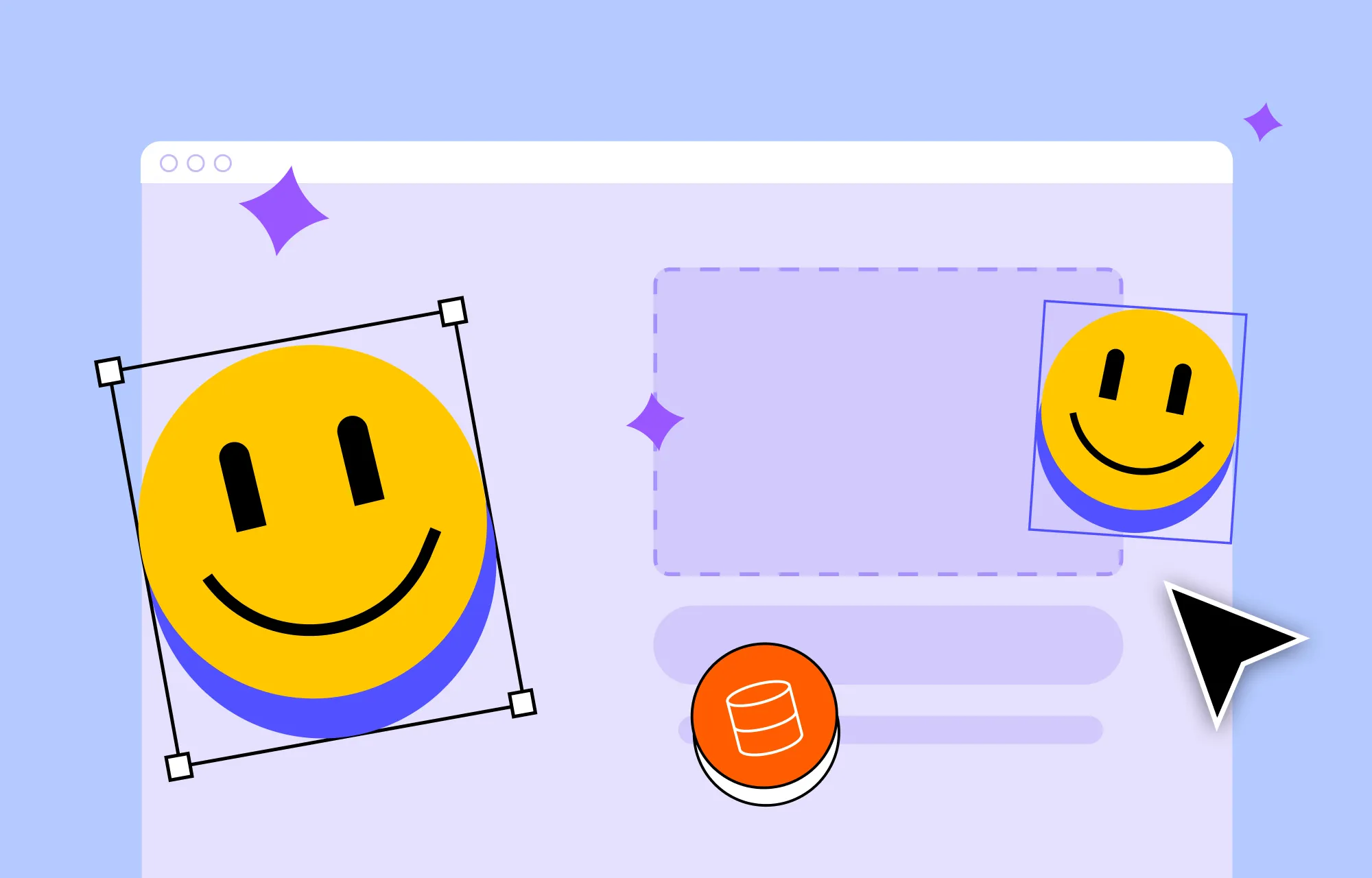
During these months, we also introduced several improvements to existing features, enhancing functionality and delivering a smoother, more efficient user experience.
Notable updates included a 50% boost in Droip’s performance and several quality-of-life enhancements, such as:
- A new Droip dashboard for easier access to the editor
- Font previews displayed directly in the font selector dropdowns
- Improved inline toolbar positioning for more convenient access
- …and more!
We also expanded the Audit tool to detect a wider range of inconsistencies, including missing form labels, SEO data, and more, ensuring your websites remain polished and optimized.
Additions to the Droip Website
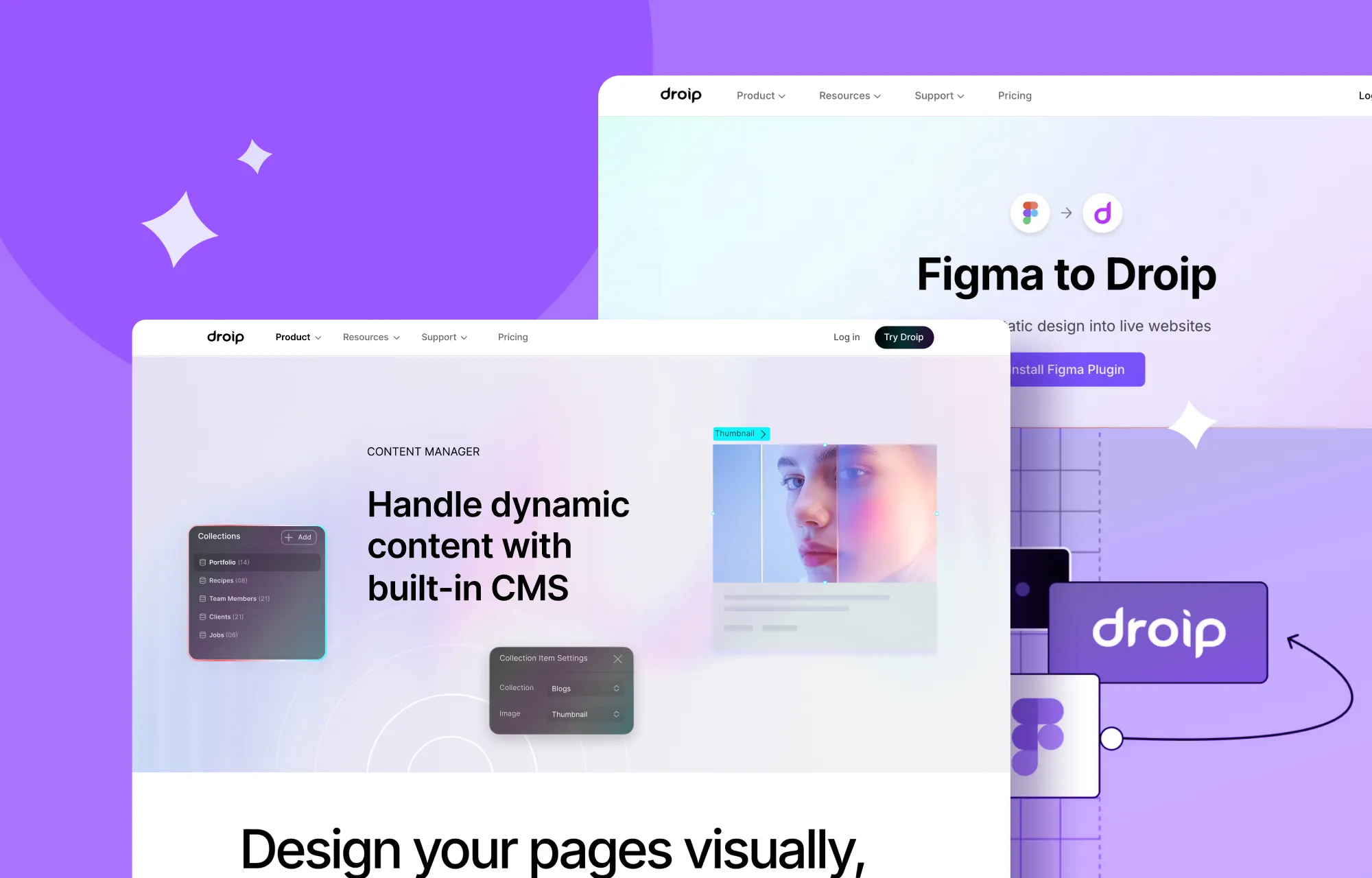
With the additions and improvements to Droip, the Droip website saw its own share of updates, including brand new landing pages for Figma to Droip and Content Manager as well as enhancements to the UI and content for a more seamless browsing experience!
Helpful Guides Galore: 2024 Content Highlights
We didn’t stop on the content front either! Be it instructional video tutorials, insightful blog posts, or comprehensive documentation — we’ve got you covered on all things Droip and no-code website building!
New to website building or feeling lost on where to start with Droip? No problem — all you need is our Get Introduced to Droip playlist to get you started with ease. It’s packed with videos where we walk you through everything, step by step, to ensure you hit the ground running!
And that’s just the beginning. For more helpful videos, you can check out Droip’s YouTube Channel and explore playlists tailored to answer your every query!
As the seasons shift, we’ve also compiled quite a collection of insightful blog posts ranging from topics like How to Create a Dynamic Recipe Site with No-Code, Top 5 Micro Interactions To Craft Visually For WordPress Sites, and more!
Still can’t find what you’re looking for? Well, it’s time to check out the Droip documentation, where you’ll find everything you need to make the most of Droip’s powerful features!
The Future of Droip: What’s Next?
Now that we’ve looked back on all the strides made in Droip’s first year of being out in the world, it’s time to turn our attention to the new horizon ahead.
So what’s next on the agenda? Well, we’re on a mission to transform Droip into an even more powerful all-in-one super solution for all your WordPress needs and deliver unmatched functionality at a price that works for everyone!
Dive into the highlights below to see what you can expect with Droip 2.0 and beyond.
Droip Apps: Exciting New Integrations Are on the Horizon
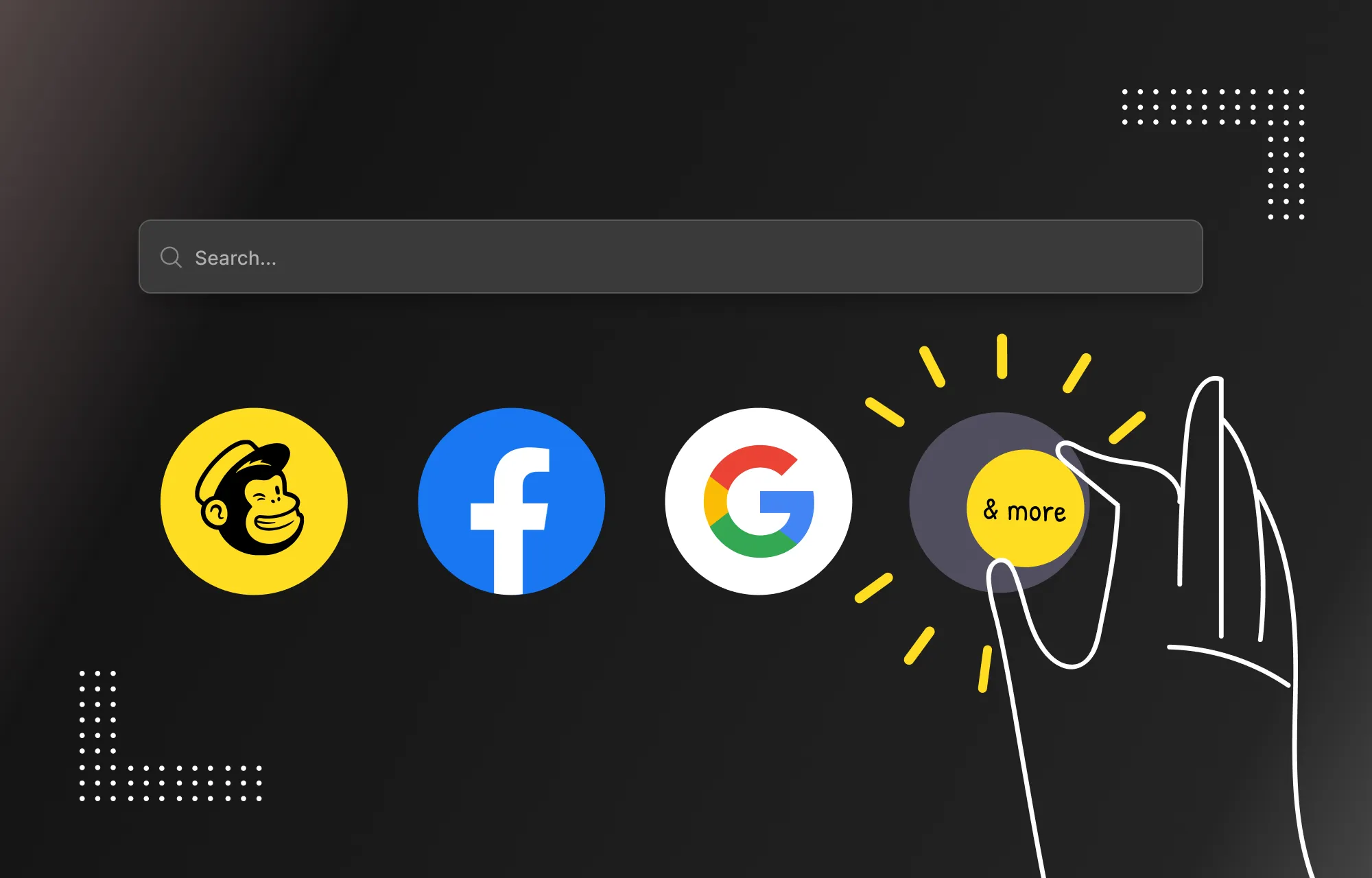
To kick things off, get ready to expand your Droip experience with integrations designed to elevate your website-building journey to new heights!
Whether it’s connecting your favorite go-to tools or unlocking brand-new functionalities, Droip Apps is set to become your go-to hub for seamless, powerful extensions. From integration with email marketing tools like Mailchimp to enabling social logins via Google, Facebook, and much more — Droip Apps will empower you to do it all with a single, all-inclusive tool.
Plethora of New Droip Templates & Pre-made Sections
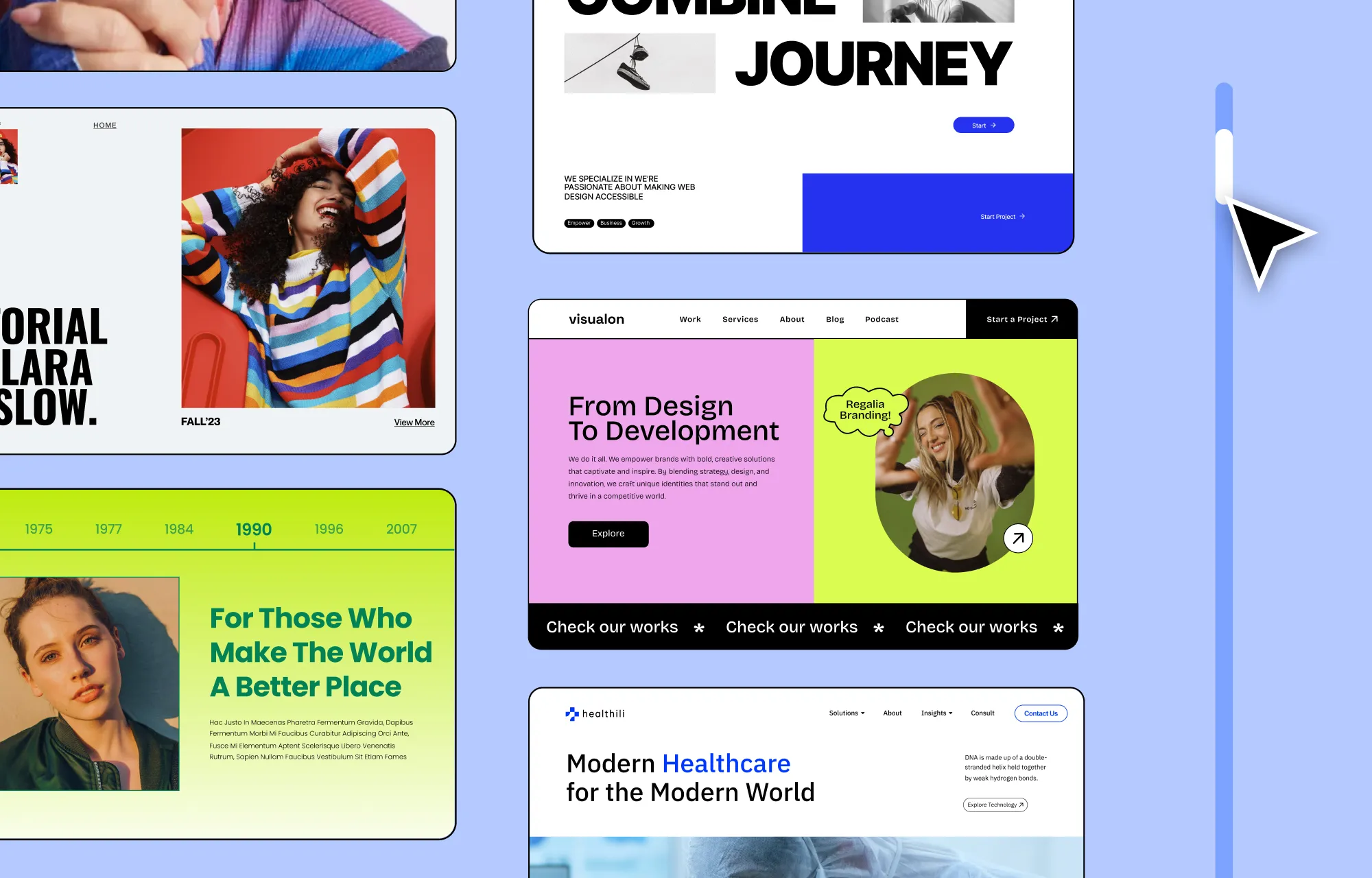
Website building with Droip is about to become even more effortless, with tons of new Templates and Pre-made Sections on the horizon tailored to suit all your needs! From portfolios to blogs to service websites and beyond — there will be something for everyone.
With plenty of options to give you a head start, coupled with Droip’s atomic level granular control to tailor these templates and pre-made sections for you, crafting stunning websites visually has never been easier or more efficient!
Droip Variables: Global Styling Made Effortless
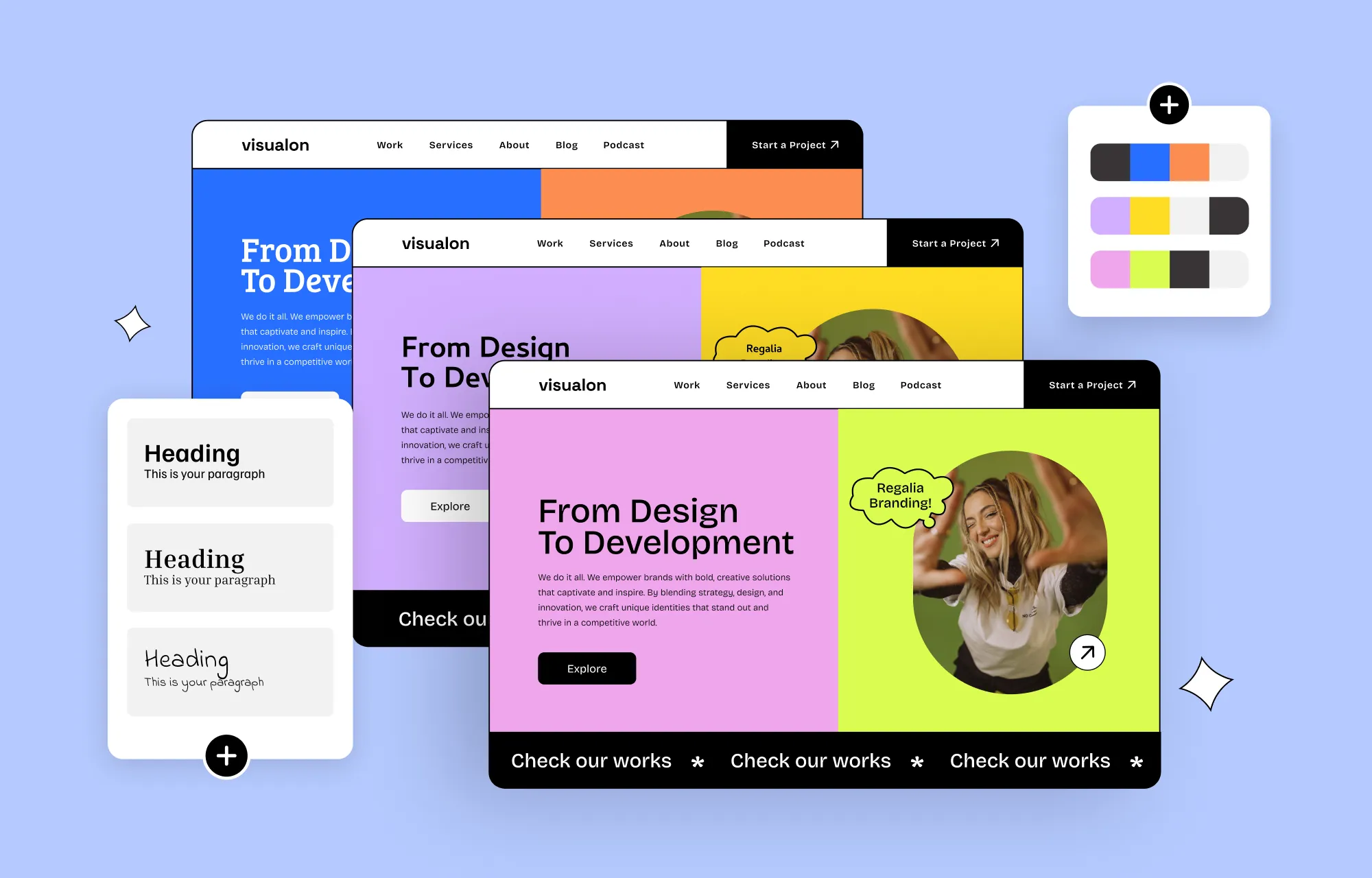
Another capability that’s sure to transform the way you build websites is Droip Variables — here to take your web design game to the next level with effortless global styling!
With Variables, you’ll be able to define global attributes and apply them anywhere on your website, easily adjusting them all synchronously whenever you like.
Wish you could manage your brand colors globally? No problem! Using Droip Variables, you can even create custom color palettes that make it possible to maintain and update global theme colors across your entire site with just a few clicks!
Droip Simplified: Now With a More Intuitive UI
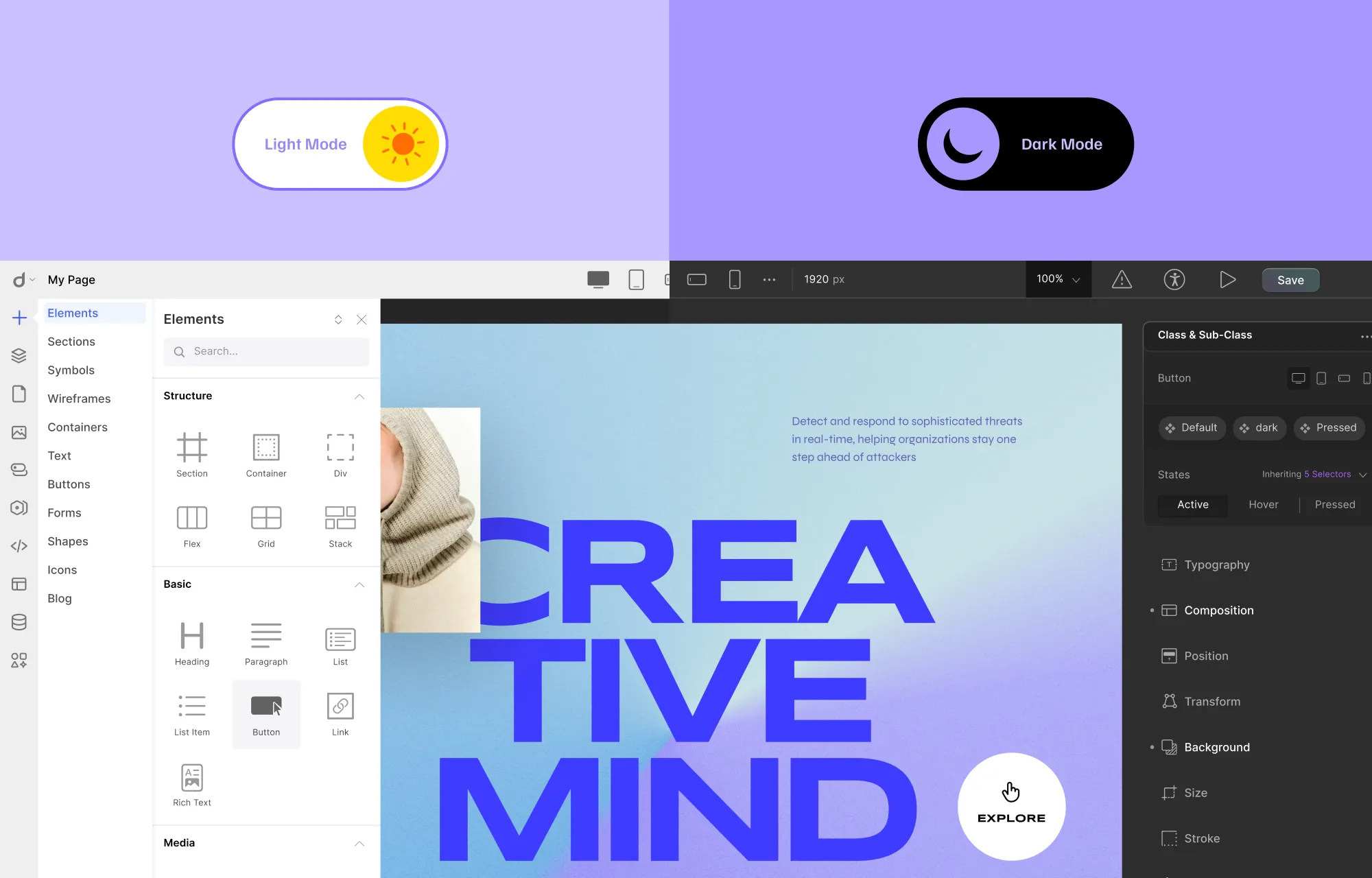
Get ready to experience Droip with both a face and feature lift — now more streamlined and packed with even greater capabilities for no-code website building.
That’s right, we’re talking about a complete Droip editor overhaul so that it’s more intuitive & efficient for a truly elevated website-building experience!
To give you a sneak peek of what to expect with this brand-new interface, we have for example moved the top bar to the side and restructured its menu, simplified & upgraded the style panel options, added light and dark mode switch, and so much more.
Droip eCommerce: Build, Sell, and Grow — All in One Place

Of course, we didn’t forget what you all have been waiting for! In the latter half of next year, you can look forward to native eCommerce functionality coming to Droip — truly transforming the platform into a one-stop website-building powerhouse, all at an unbeatable price!
So stay tuned — Droip 2.0 is on the horizon and it’s heading your way soon!
Looking Forward to Another Droip-Ful Year!
Wow — what a fun ride traveling back in time! But as they say, all good things (and time travels) must come to an end.
Now, it’s time to bid this chapter adieu and roll out the red carpet for a new one, packed with even more no-code magic & mayhem.
So until next time, we wish you a Happy New Year & may all your website-building adventures be a breeze!