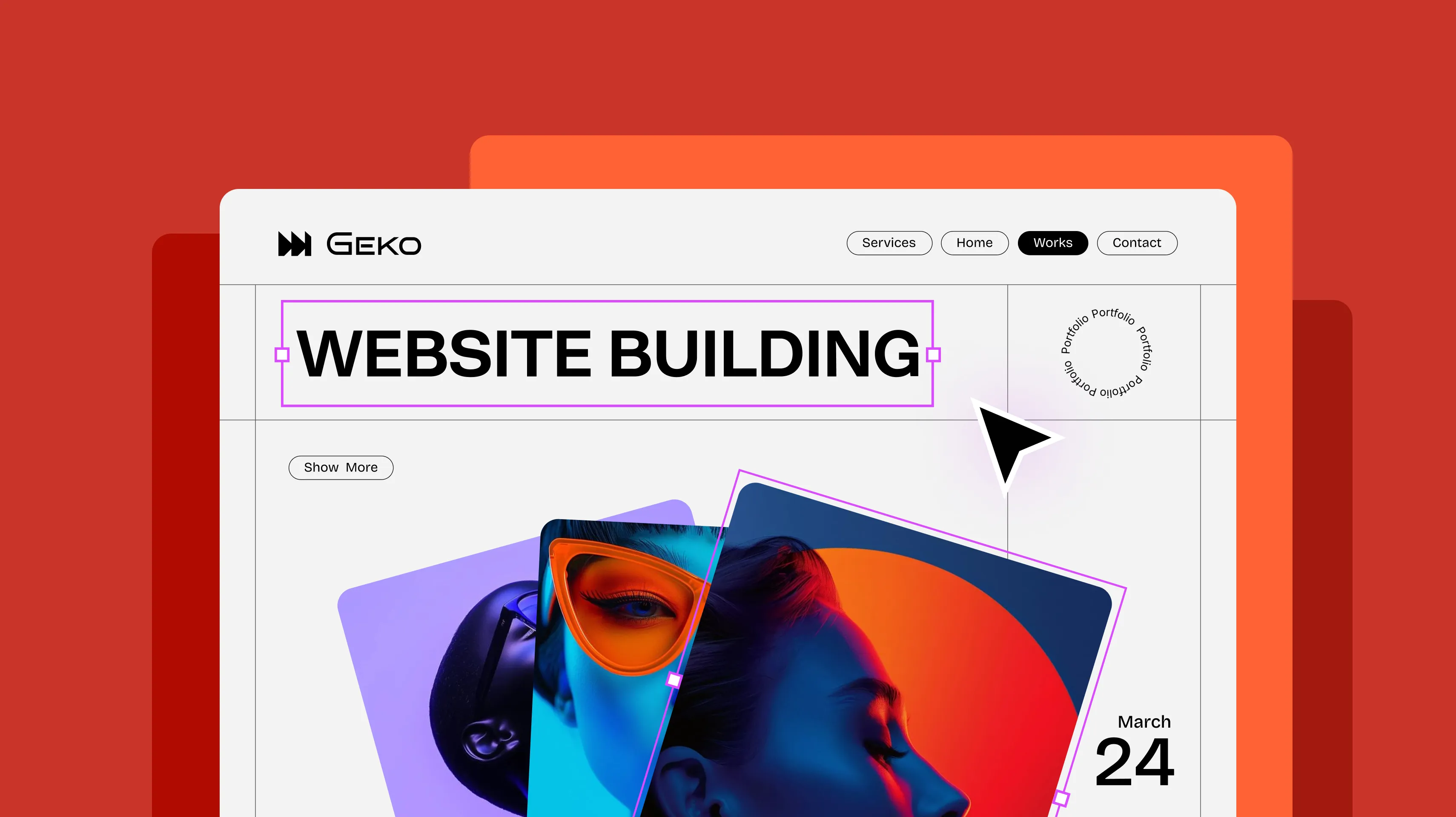Freelance website building is a highly coveted profession, offering constant demand and complete flexibility over your workload, hours, and income — but getting started can be a bit daunting.
That’s why we’ve compiled everything you need to know to start your freelance website-building business with no code, effortlessly and cost-effectively!
Why Choose No-Code Website Building for Your Business
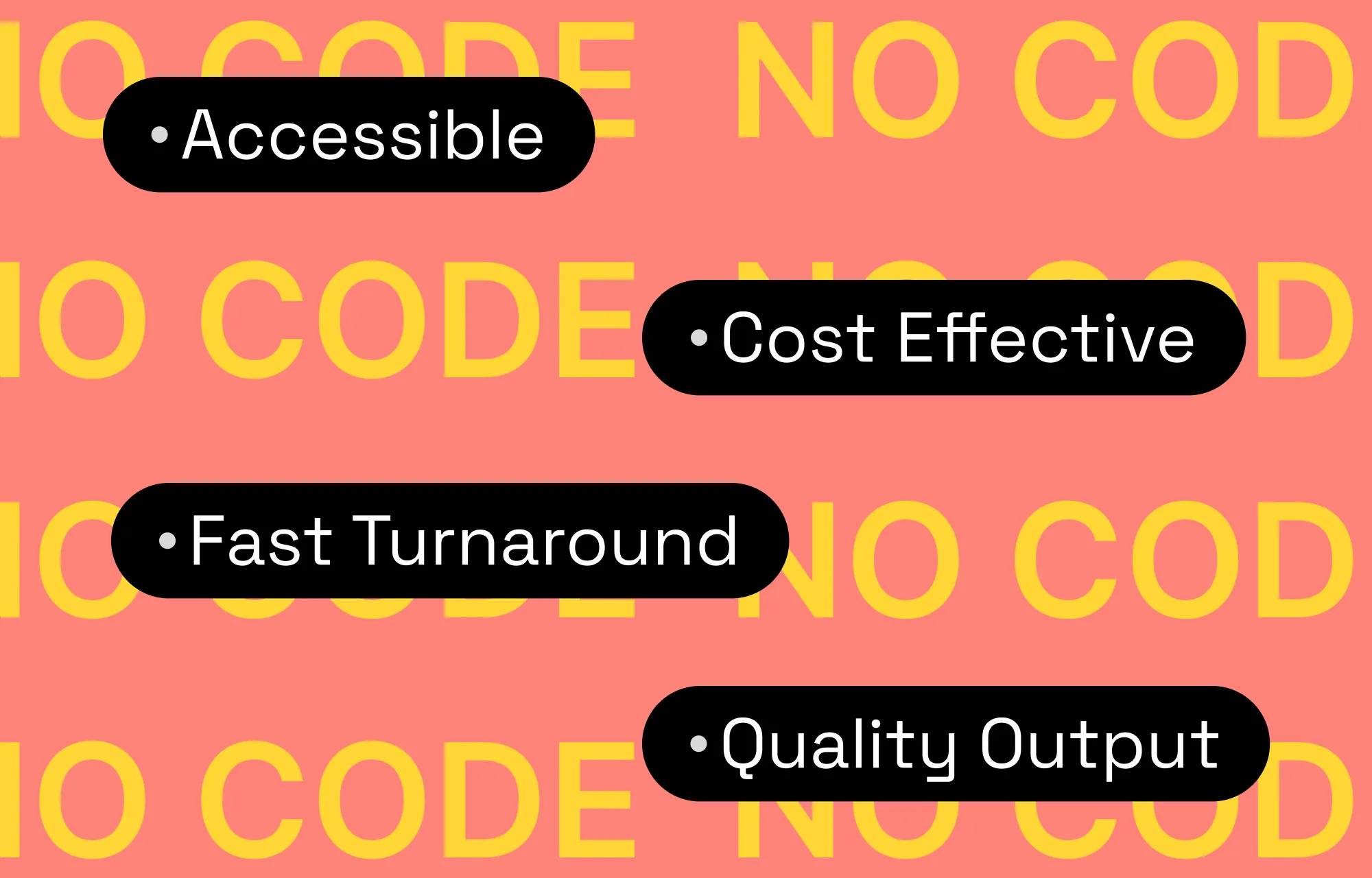
The freelance website-building business has been in high demand, and with no-code solutions going mainstream, it’s now easier than ever to get started.
Here’s how it can change the game for aspiring freelance web developers:
- Accessible: Freelance website building has never been more accessible thanks to no-code website builders. With the right tools, anyone can create professional websites — without any coding required.
- Cost Effective: Mastering coding to build websites professionally can be costly and time-consuming but that’s not the case with no-code website builders. Even if there’s a learning curve, it’ll be short, easy, and far more cost-effective for budding entrepreneurs.
- Fast Turnaround: No-code website builders are also incredibly efficient, and the right tool can further accelerate website building — maximizing productivity and enhancing client satisfaction.
- Quality Output: Last but not least, reliable visual website builders come with built-in features that let you create high-performing, professional-quality websites with no code.
With ease of use, profitability, efficiency, and more, no-code website building is the ideal choice for anyone looking to start a freelance website-building business.
How to Start Freelance Website Building
Ready to launch your freelance web development business? Here’s everything you need to know!
Find & Master the Right No-Code Website Builder
To become a successful freelance no-code web developer, the first step is finding the right tool for you. Here’s what you need to look out for:
- Truly No Code: Find a website builder that’s truly a no-code solution with a real-time drag-and-drop interface. This will give you complete freedom in creating websites without the need for any code.
- Granular Control: Your chosen website builder should have granular control, letting you design websites to your client’s exact requirements without limitations.
- All-in-one Solution: The best website builder is one that provides an all-in-one solution — eliminating the need for multiple plugins ensuring high performance and reducing the risk of errors from version conflicts or compatibility issues.
- Cost Effective: Look for a cost-effective solution and the best way to ensure that is by choosing a one-stop platform with everything you need. This way, you can avoid the additional costs of extra plugins and add-ons.
- High Performing: Choose a tool that lets you create fast, responsive, and SEO-friendly websites effortlessly.
- Efficient: Opt for a no-code solution that streamlines your workflow for faster project delivery and greater client satisfaction — key to growing your freelance business.
- Centralized Support: Go for a platform that doesn’t rely on extra plugins. This ensures centralized support rather than disjointed assistance. If you or your clients encounter issues, you can resolve them quickly with all support coming from one reliable source.
So, let’s sum it up — you need a truly no-code website builder that’s a one-stop solution, packed with everything you need to create high-performing, responsive websites effortlessly.
Think a tool like this is hard to find? Lucky for you, that’s basically the Droip WordPress website builder in a nutshell!
The Best No-Code Website Builder For Freelancers
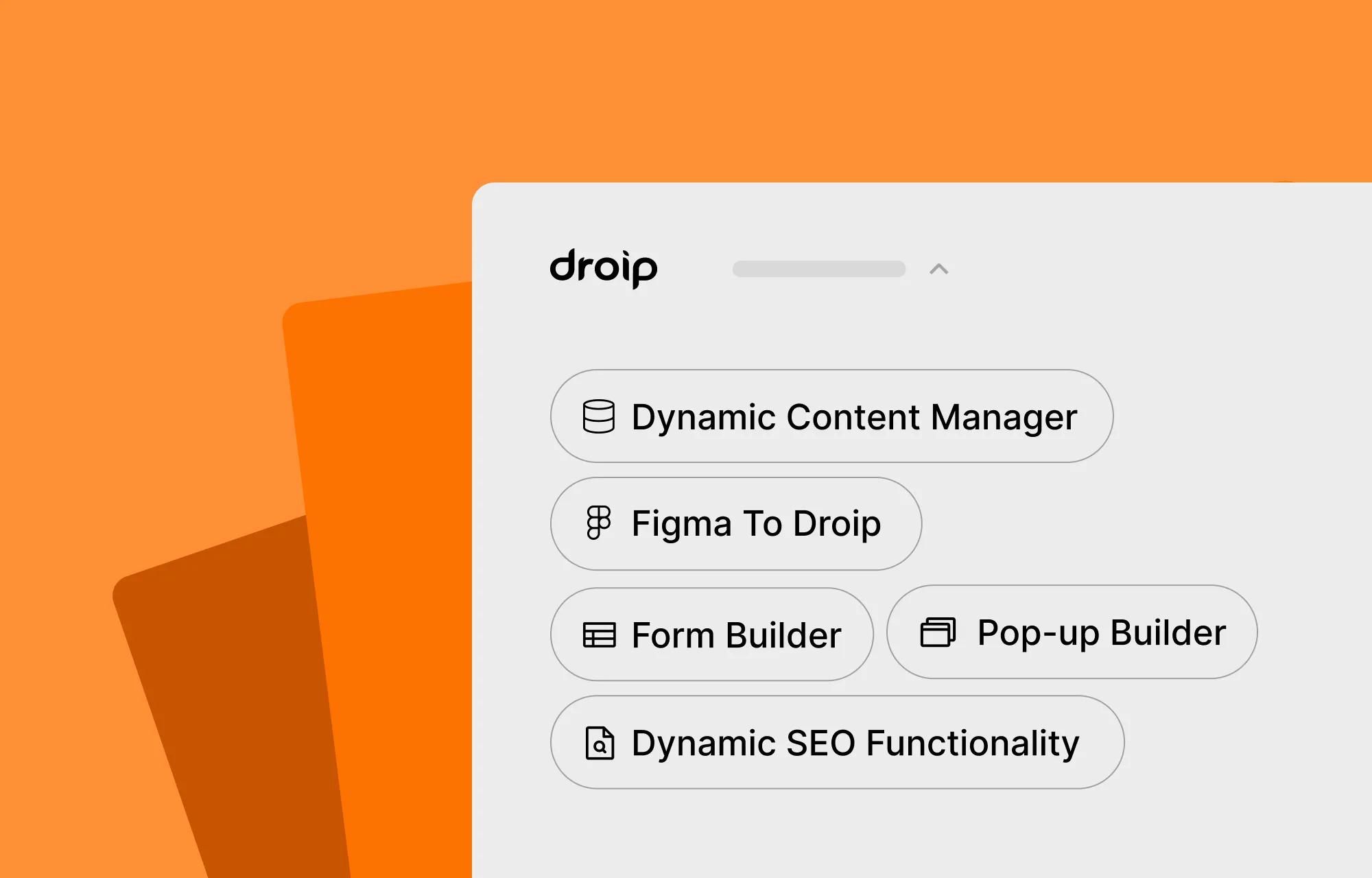
Droip is a truly no-code drag-and-drop website builder with atomic-level granular control and a super solution with capabilities like:
- Dynamic Content Manager
- Figma to Droip tool
- Form Builder & Form Data Manager
- Pop-up Builder
- Dynamic SEO Functionality
- And so much more!
Being an all-in-one solution, Droip doesn’t have to rely on tons of third-party plugins — making it a highly cost-effective solution for freelancers!
And as listed above, it’s also a platform that comes with a built-in Dynamic Content Manager and offers unlimited breakpoints, which means you can craft scalable & responsive websites for your clients.
Droip also produces secure and fast-loading websites with a bloat-free code output, lack of dependency on third-party JavaScript libraries, and auto-compression of CSS and JS.
Essentially, Droip is more than just a website builder — it’s a complete ecosystem designed to help you build any website your client requires from dynamic healthcare websites to scalable portfolio sites and more with no code!
And the best part? There’s no steep or costly learning curve! With Droip’s intuitive drag-and-drop interface, you can master website building in no time without breaking the bank.
Plus, with Droip’s comprehensive video tutorials, blogs, and documentation, you’ll always have the support you need to grow your freelance website-building business confidently.
Build a Strong Portfolio Website
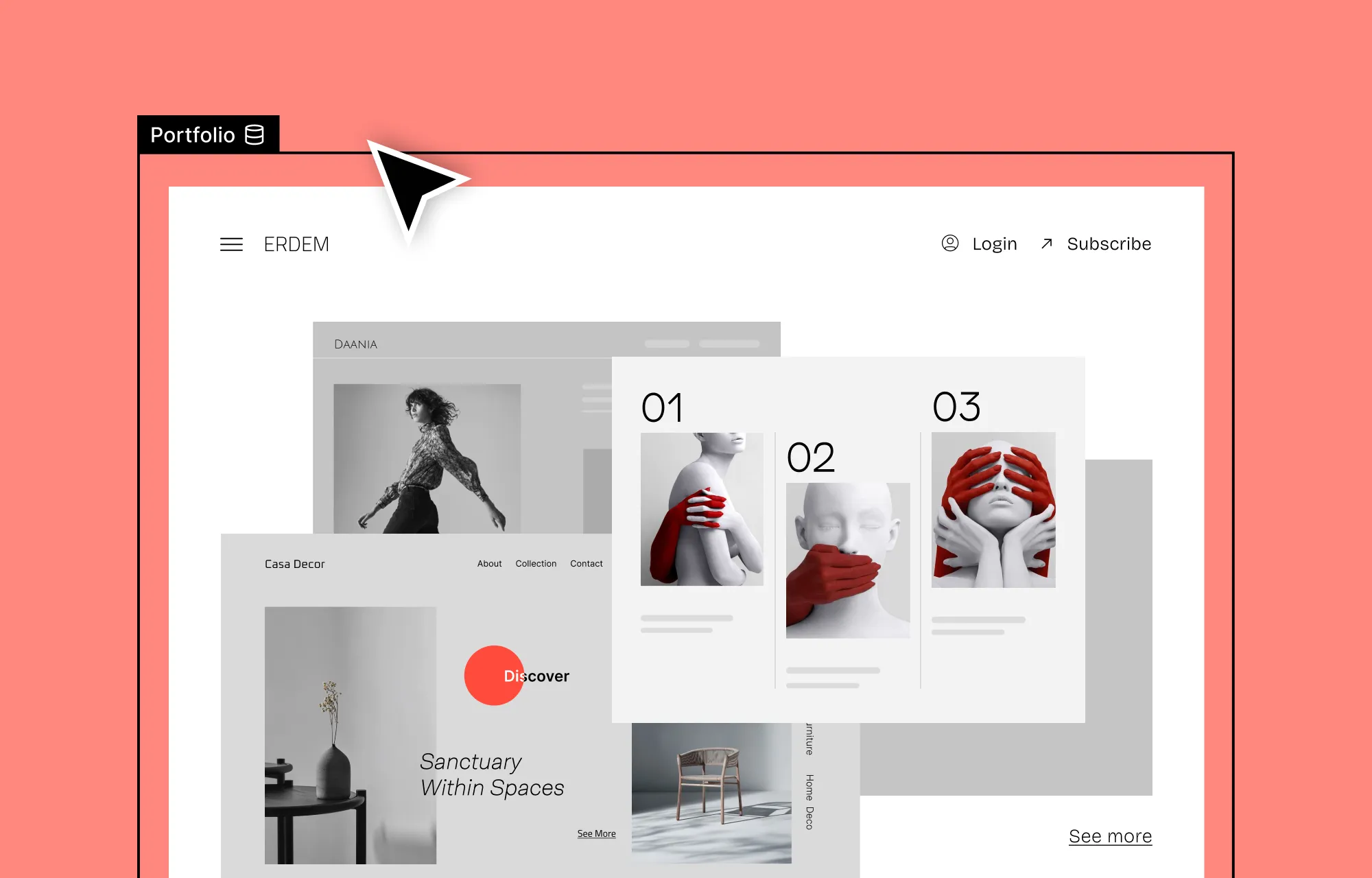
Once you’ve settled on a website builder for your freelance business, the next step is setting up your portfolio website. Fortunately, with your chosen website builder, you can create your own website effortlessly too.
Since it’s a portfolio site, you’ll need a dynamic listing page to showcase your work. With Droip and its built-in Dynamic Content Manager, setting this up is a breeze.
💡 Pro Tip: Be sure to use Droip’s static & dynamic SEO functionality to set unique metadata and boost your website’s visibility on SERPs!
Additionally, you can create client contact forms using Droip’s native Form Builder and leverage Pre-built Sections to quickly add headers, footers, FAQs, and more. These can then be tailored to match your unique brand using the website builder’s extensive customization options.
For more detailed information, check out our comprehensive guide on how to create a dynamic portfolio website with Droip!
Set Up a Profile on Freelancing Platforms
You’ve built your website, now it’s time to get the word out as creating a strong presence is key to attracting clients and growing your business.
Start by setting up profiles on various freelancing and website-building platforms such as Toptal, Upwork, Fiverr, Codeable, and more to connect with potential clients actively looking for website developers.
Beyond freelancing platforms, focus on marketing & building your brand. Share your work on social media, create valuable content, and engage in website-building communities to grow your network.
Staying active in these communities also ensures you’re always updated on the latest trends, insights, and best practices, keeping your skills sharp and competitive.
Deliver High-Quality Websites to Scale Your Business
Lastly, once your business is up and running, it’s important to consistently deliver high-quality websites to strengthen your brand and ensure long-term growth.
Apart from having a reliable WordPress website builder like Droip, other aspects you can focus on to help with this include:
- Good Communication: Understand and manage client expectations while maintaining regular communication to keep them in the loop throughout the project.
- Efficient Delivery: Streamline your workflow to meet deadlines without compromising quality.
- Positive Client Reviews: Always collect positive testimonials to build your business’s credibility.
- Carefully Structured Pricing: Set pricing rates that reflect your skills and value while still keeping in line with industry standards.
Become a Freelance Web Developer
With the right no-code website builder, becoming a freelance web developer is easier, more efficient, and more cost-effective than ever!
So start your business with Droip WordPress website builder and build high-performing, scalable, and visually stunning websites — without writing a single line of code!