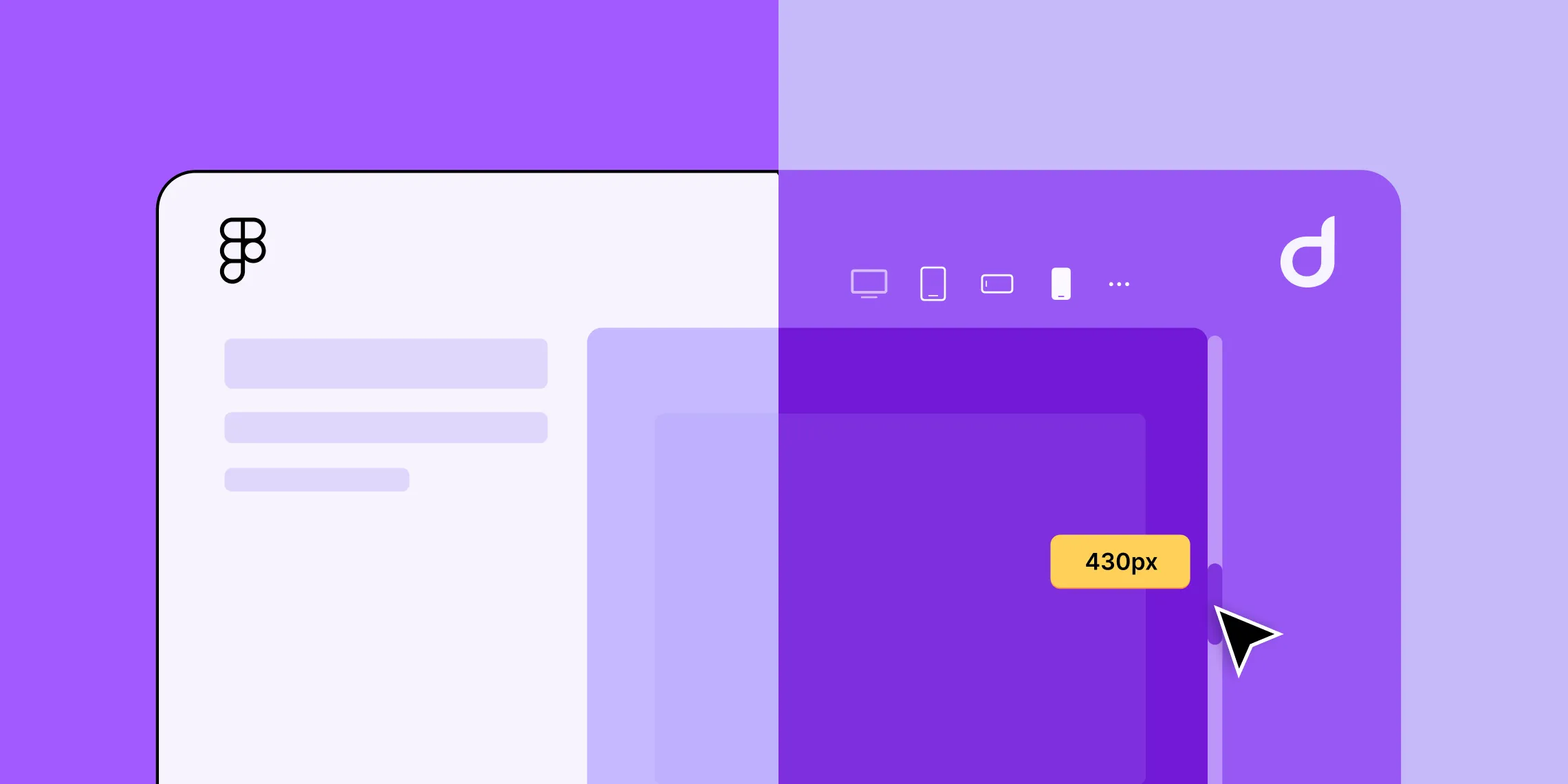Can you guess what makes an instant design-to-dev handoff even better? Well, it’s instant design-to-dev handoff with auto-responsiveness, of course!
With this ultimate Figma to Droip upgrade, effortless website-building takes on a whole new meaning.
1-Click Responsive Figma to Droip Handoff
With your Figma to Droip tool now auto-responsive, you can ensure a seamless website experience across all platforms in 1-click!
When importing from Figma, you can preview your design across various viewports. And, once pasted into Droip, it’ll automatically adapt to all breakpoints — including any custom breakpoints you define.
Before you go live, you can test the responsiveness of the imported design by seamlessly switching between breakpoints. Once satisfied with how it looks, hit publish, and voila — you have your responsive website ready for action!
Through this enhancement, website-building is even more accelerated than before, as it minimizes the time needed for fine-tuning your website after the design to development handoff.
Pave Your Figma to Droip Trajectory for the Better
Implementing design to development handoff responsively is now as simple as one click — so why wait?
Get Droip today to transform your Figma to Droip trajectory for the better, streamline your workflow, and ultimately — elevate your overall website-building experience!