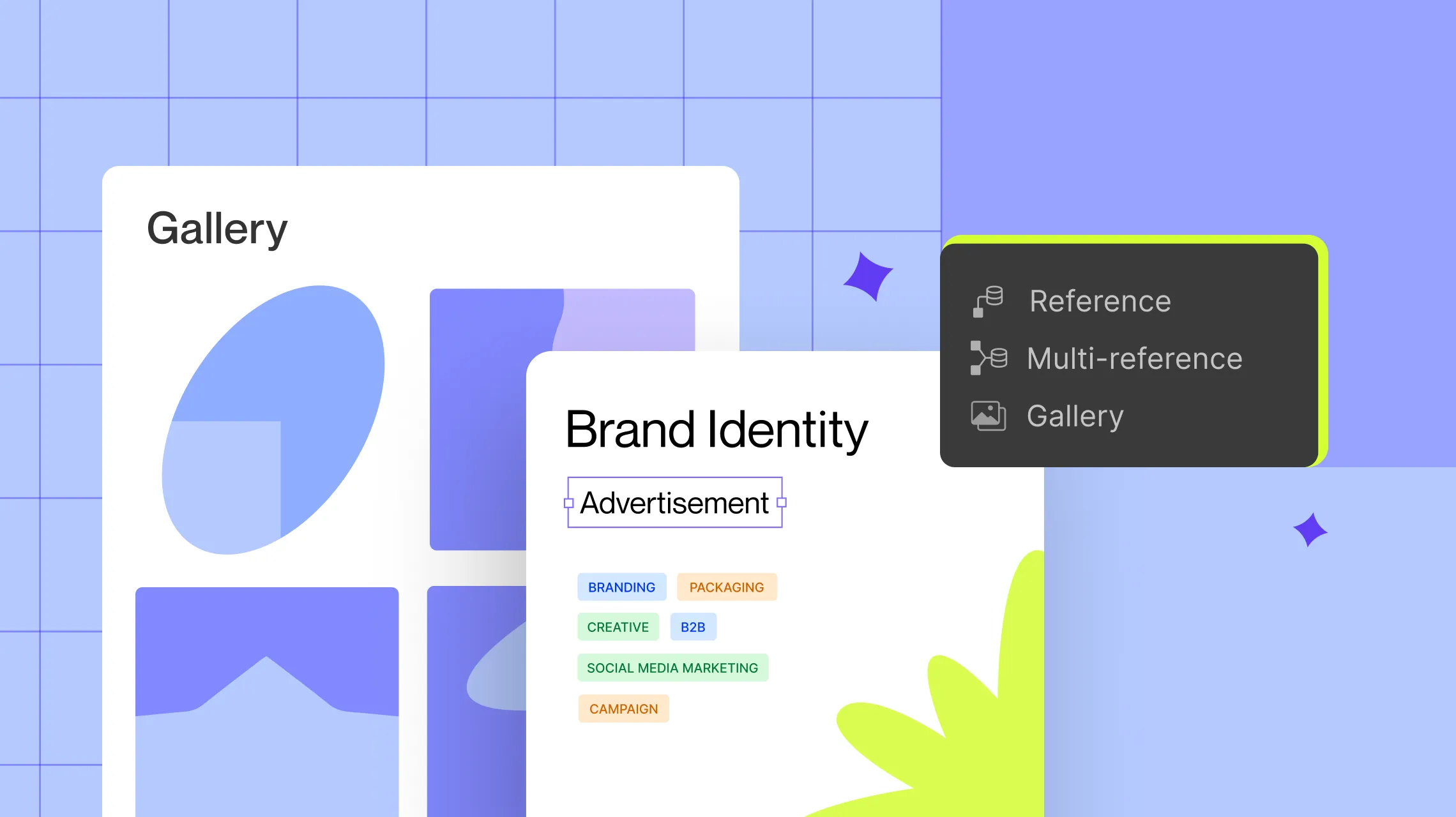Droip’s evolution knows no bounds — and this latest update proves it!
Your one-stop WordPress website builder just got even better. Its native Content Manager has been upgraded with three powerful new fields — added to elevate your no-code, dynamic website building yet again.
So without further ado, meet the newest additions to the Droip Content Manager: Reference, Multi-Reference, and Gallery fields!
The All New Reference & Multi-Reference Fields
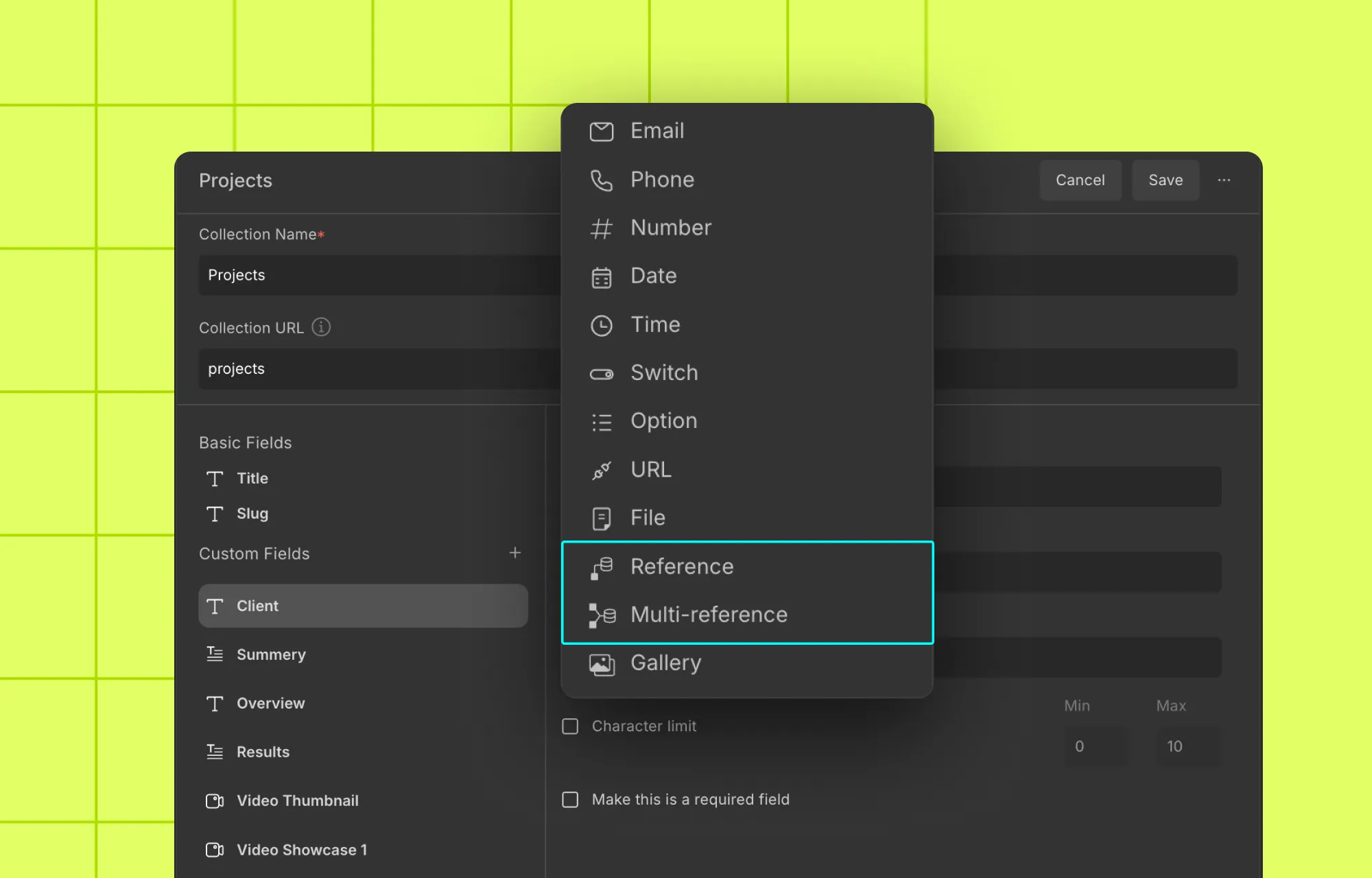
With Reference and Multi-Reference fields, you can easily define relationships between different collections — and make displaying related content on your website so much more efficient!
But that’s not all! These connections can also help you avoid common content structuring pitfalls like data duplication, inconsistencies, and more.
Here’s how they level up your dynamic content game:
Avoid Data Duplication: Reference data from other collections wherever needed without the need for repetition — reducing mess and inconsistencies across your content structure.
Build More Connected Dynamic Content: Create smarter, more connected relational structures with ease.
Boost Efficiency: Ditch juggling repetitive data across collections and boost efficiency by building more organized & scalable content!
Reduce Storage: Save space by reusing data through references instead of repeating it everywhere.
And now, unlike other website-building solutions in WordPress, Droip & its built-in Dynamic Content Manager make connecting and displaying referenced content effortless, with just a few clicks!
All you need to do is create a Reference or Multi-Reference field, set the referred value, and display it using the Collection element!
Showcasing related content dynamically and efficiently in Droip is really just that simple.
Reference Fields
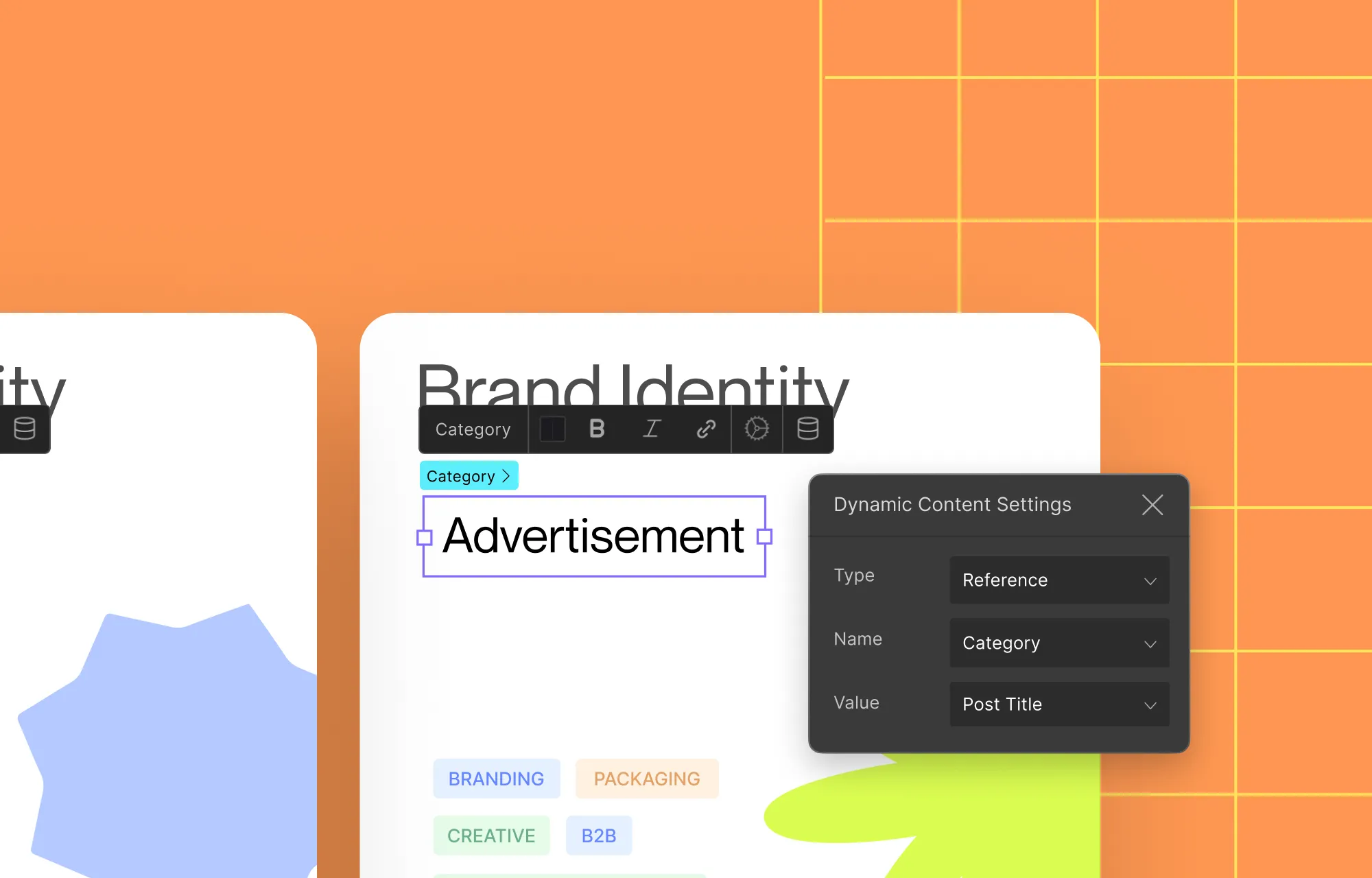
In Droip, keep your one-on-one connections neat and clean — easily pair each item in a collection with another item in a different collection using the Reference field!
Whether you’re linking a project to a category, a team member to a role, or a blog post to an author, Reference fields make showcasing one-on-one relationships effortless.
Multi-Reference Fields
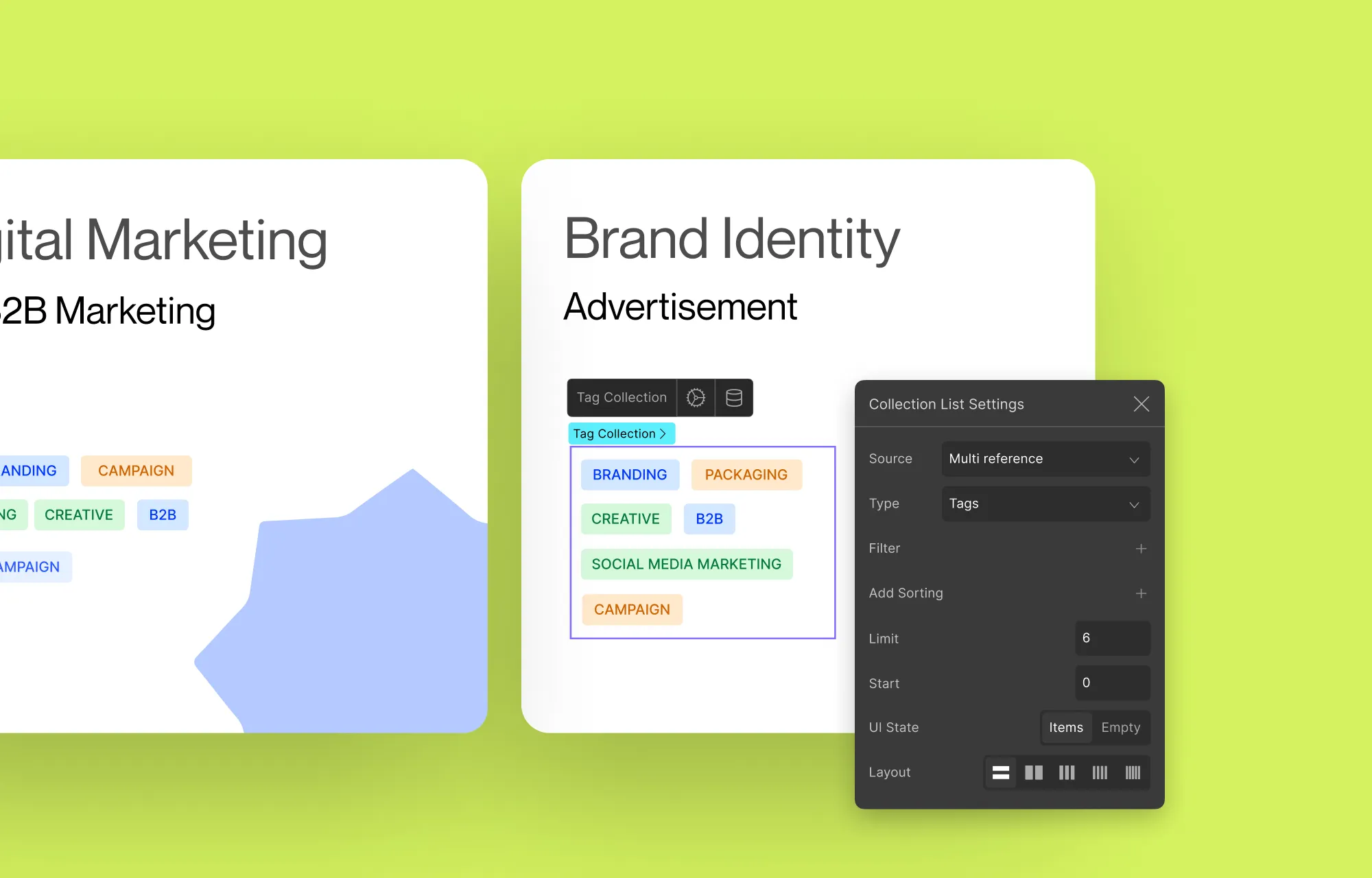
Need each item in your collection to refer to multiple items in another? The Multi-Reference field’s got you covered!
Showcase complex, one-to-many relationships with ease — whether it’s a project with multiple tags, a blog post with several comments, or a team made up of many members, and so on.
With Multi-Reference fields, you can connect the dots and display rich, dynamic data seamlessly!
Want to see these fields in action? Check out our documentation to learn how to use the Reference & Multi-Reference fields like a pro.
Showcase Images With Gallery Field
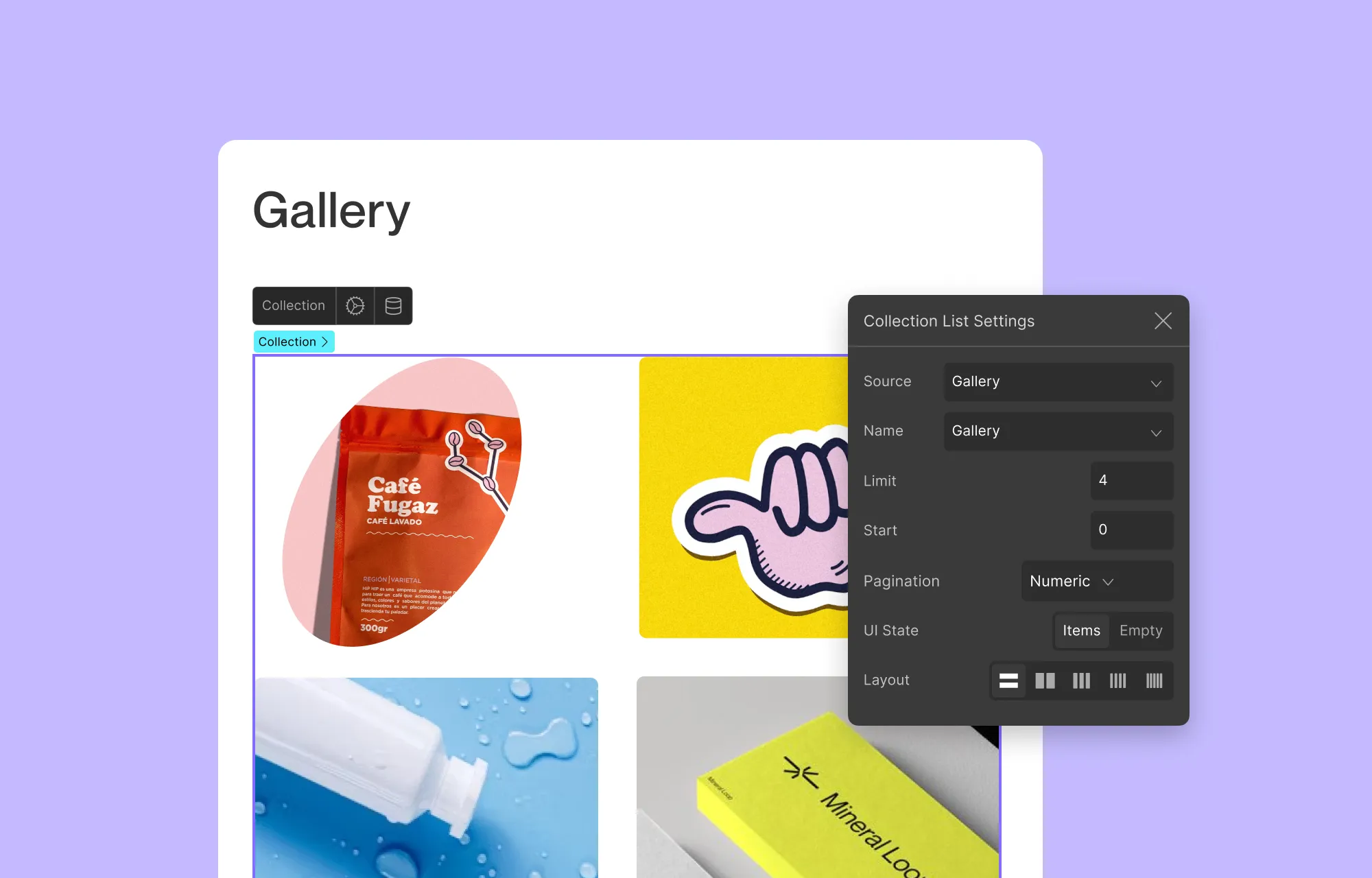
The Droip Content Manager has also introduced a Gallery field, making it a breeze to showcase (you guessed it!) image galleries for every single entry in your collection.
No more hassle of manually uploading and arranging endless images for each entry. Now, designing a gallery page or section for every item in your collection is easier than ever!
With Droip by your side, add a Gallery field to your collection, upload as many images as you like per entry, and display them using the Collection element — it’s just that simple and efficient.
Build Dynamic WordPress Websites Effortlessly With Droip
Say goodbye to third-party CMS platforms — because Droip’s Dynamic Content Manager is now more powerful than ever, giving you the tools you need to build complex, dynamic websites built-in!
With these upgrades, you can showcase content dynamically anywhere on your website — from listing pages to details pages and everything in between — all with greater efficiency and fewer inconsistencies.
So what are you waiting for? Start building dynamic WordPress websites faster, smarter, and easier with Droip!