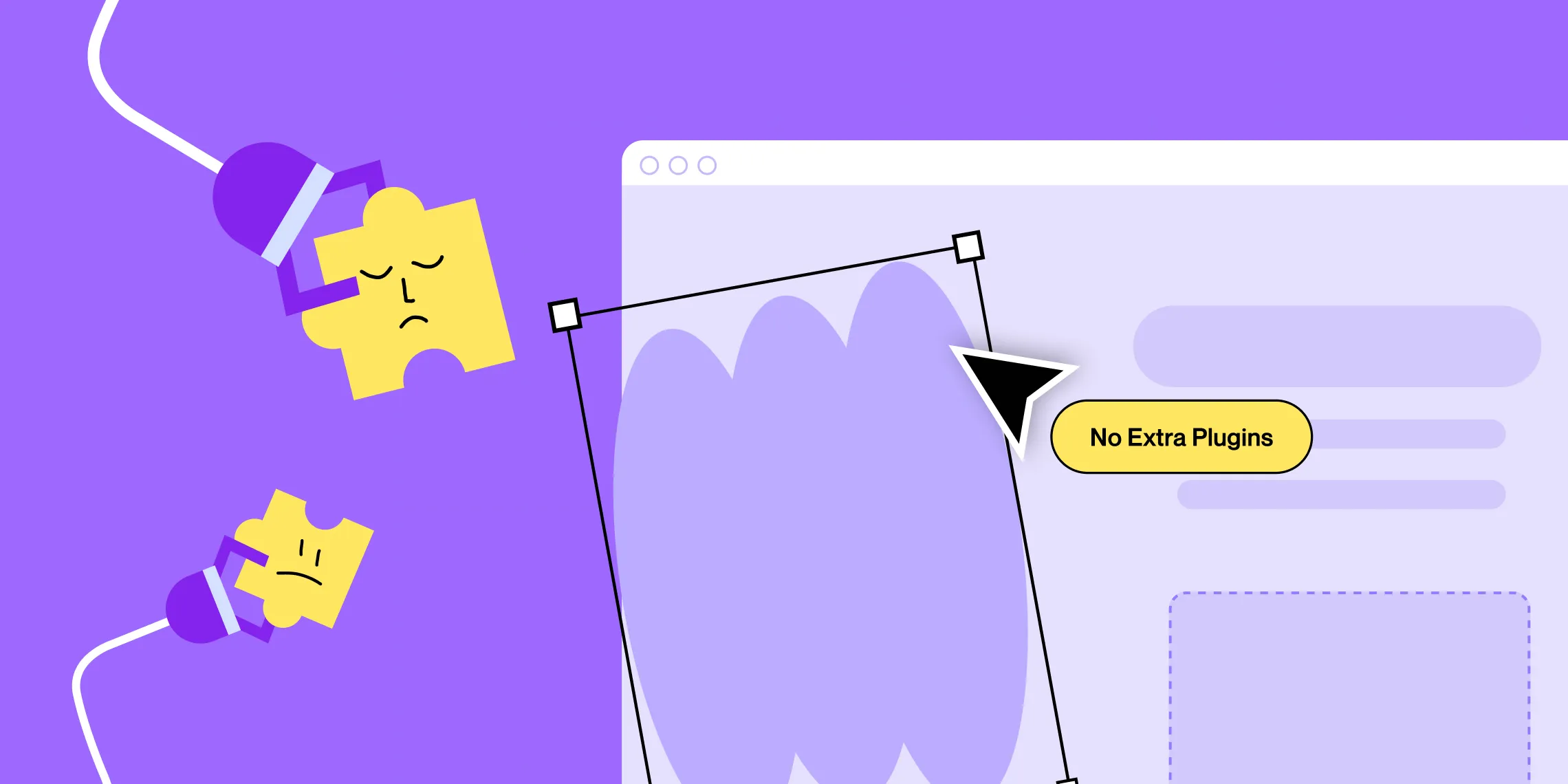When crafting WordPress websites, you shouldn’t have to juggle multiple third-party plugins just to get them to look and behave the way you want. Because, not only are they expensive, but they also increase the risk of security issues and other complications.
Instead, today we’re going to walk you through how you can go about building a website in WordPress with no extra plugins — without breaking a sweat or your bank!
Why Avoid Extra Plugins in WordPress
Before we dive into the meat of the matter, it’s important to understand why you should avoid extra plugins. Here are a few key factors:
- Cost: Oftentimes, the number of extra plugins can stack up, and before you know it, their combined price tag is heftier than the cost of your entire website builder. This can be a real concern, especially for individuals or small businesses working with limited budgets.
- Performance Impact: Too many extra plugins can also slow down your website, affecting load times and overall user experience.
- Security Risks: More plugins mean more vulnerabilities, which can expose your site to hacking and malware.
- Compatibility Issues: Different plugins can conflict with each other, particularly when updates to WordPress or the plugins themselves cause a drop in compatibility. This can result in errors or worse, cause the entire site to break.
- Disjointed Support: Relying on different plugins often means dealing with different support teams and documentation, which can be confusing and even time-consuming when issues arise.
Building a Website in WordPress With No Extra Plugins
Now, circling back to the topic at hand — building a website in WordPress with no extra plugins.
Well, it all boils down to finding the right tool, a one-stop solution that meets all your website-building needs without relying on third-party plugins.
Take the Droip WordPress website builder, for instance. It’s already packed with built-in capabilities that eliminate plugin dependency while simplifying your workflow and enhancing site performance.
Let’s explore some of the native features it offers that would’ve required you to depend on extra plugins otherwise:
Instant Figma to WordPress Handoff
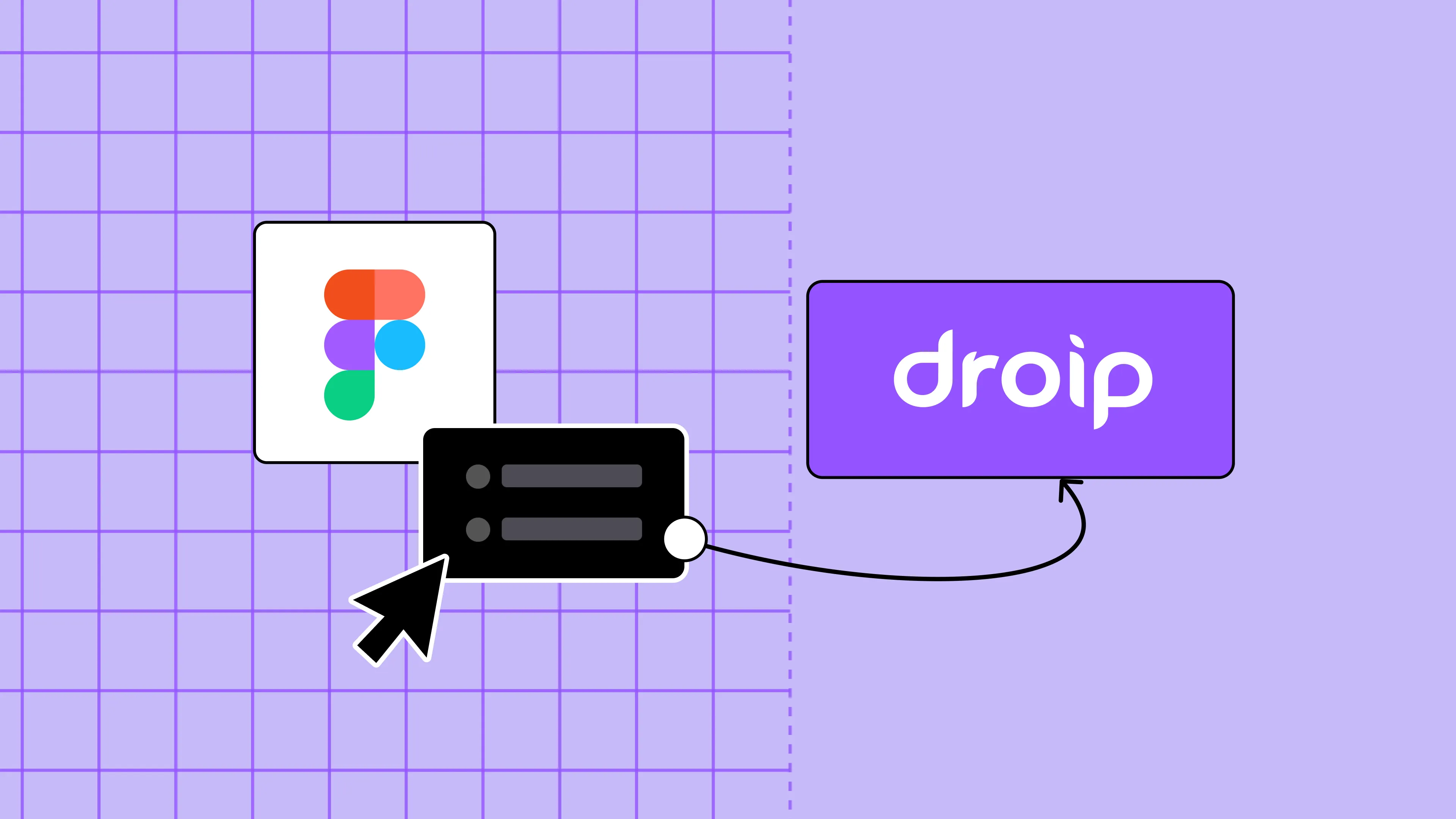
First and foremost, Droip streamlines Figma to WordPress handoff with its built-in tool, Figma to Droip. Gone are the days of manually converting your designs into code or depending on unreliable third-party tools.
With Figma to Droip, you can ensure your designs are replicated with pixel-perfect accuracy and auto-responsiveness to boot — all in just a few clicks!
Native Dynamic Content Manager
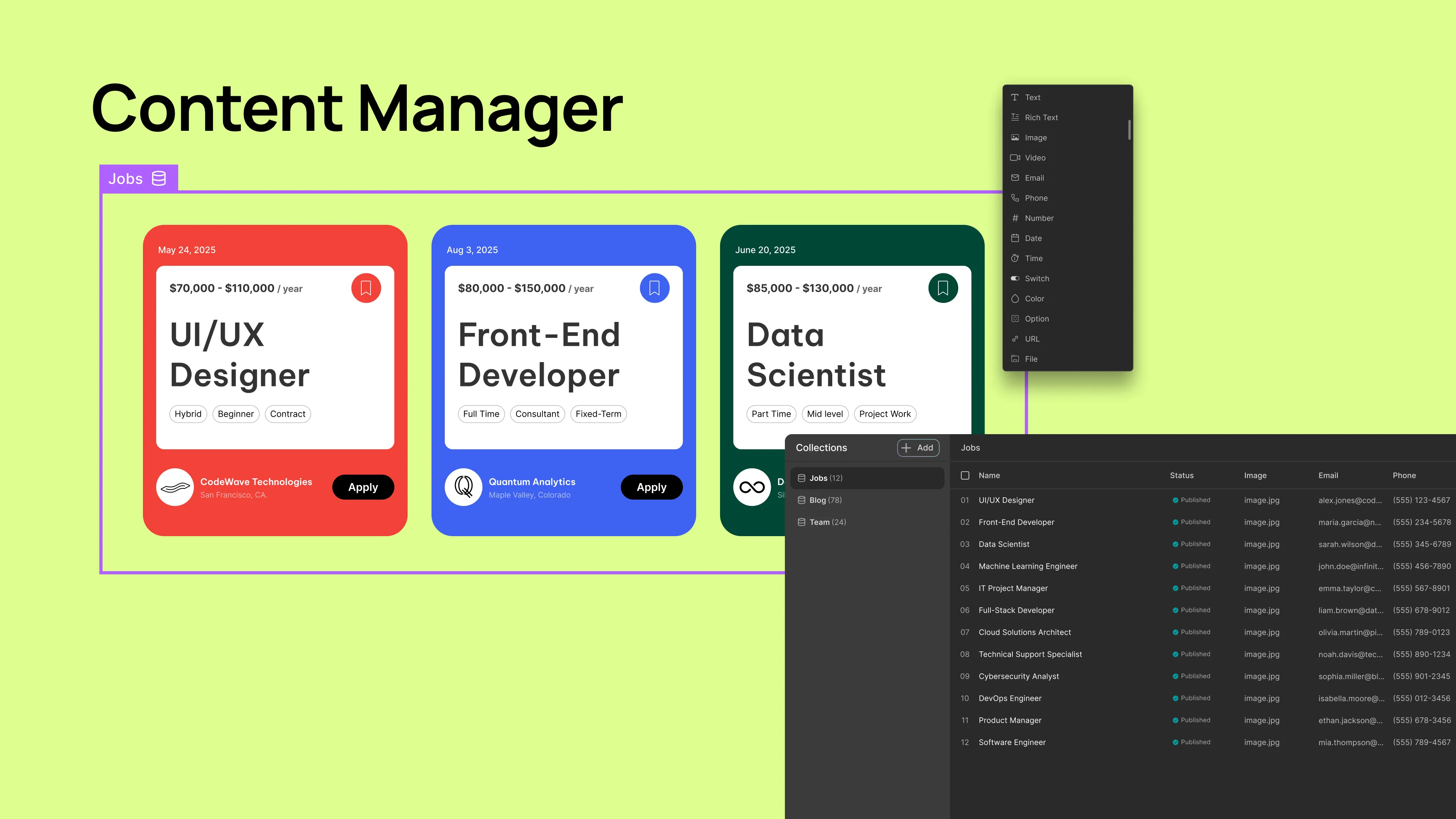
The Droip WordPress website builder also comes with a full-fledged Dynamic Content Manager built right in! With this powerful tool, you can create collections for any purpose — whether it’s eye-catching portfolios, expansive recipe websites, or more!
Once you’ve set up your collections using the various collection fields or presets, you can dynamically display them as lists or single-page templates with ease.
For collection lists, you can customize them with options to filter, sort, or even limit items you want to showcase. And, for single-page templates, you can enhance its SEO using dynamic field tags to boost their visibility!
Intuitive Form Builder With Data Manager
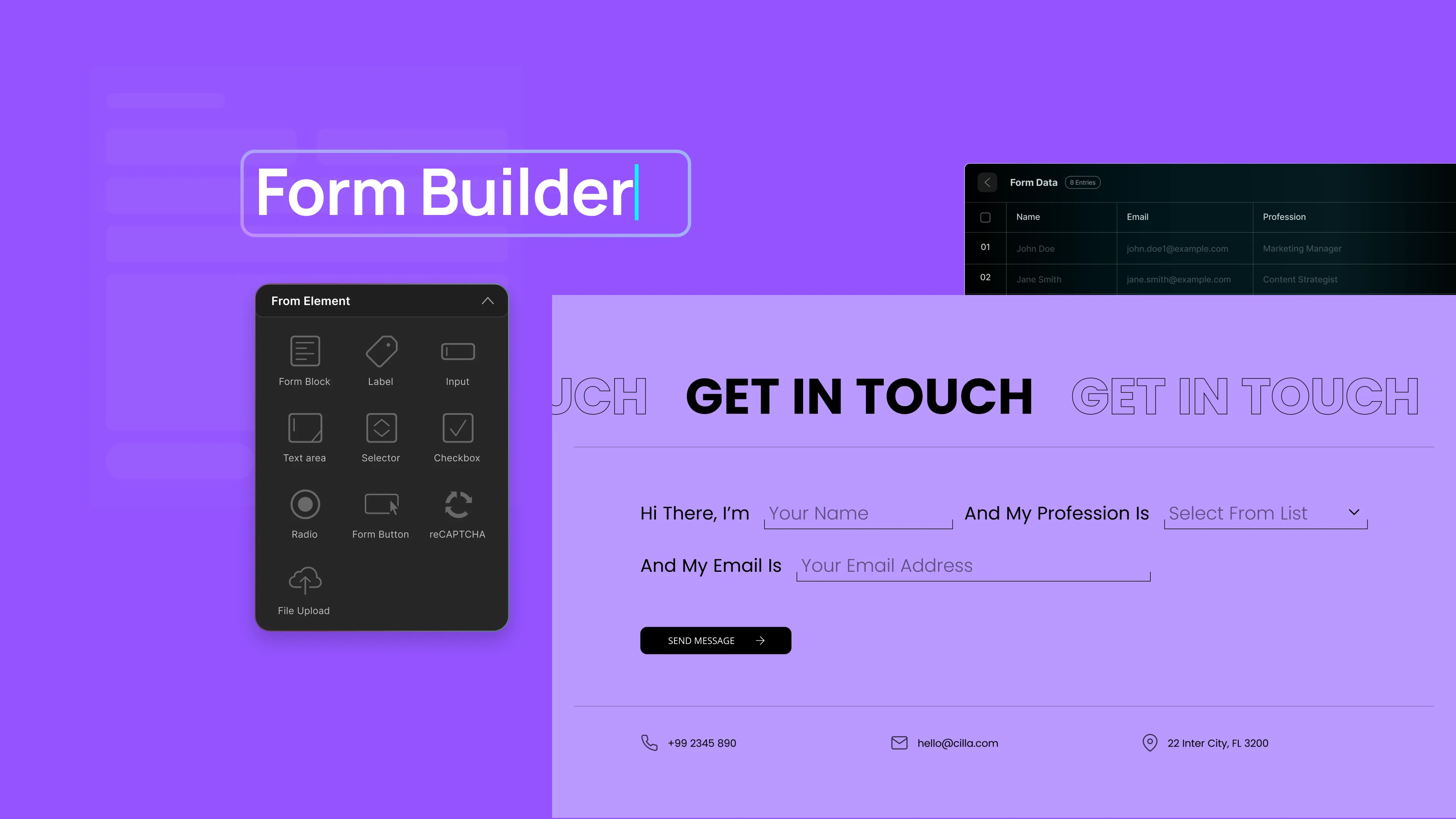
A WordPress website is typically not complete without Forms and Droip provides an intuitive Form Builder that makes crafting them a breeze.
With its visual drag & drop interface, robust form elements, and integration with powerful platforms like Mailchimp, you can seamlessly & effectively create forms for data collection, lead capture, and more.
That’s not all! Droip’s Form Builder also integrates with reCAPTCHA, allowing you to easily protect your website from spam submissions and automated threats.
Last but not least, Droip includes a native Form Data Manager through which you can view, manage, and even export collected data for further analysis!
Powerful Pop-up Builder
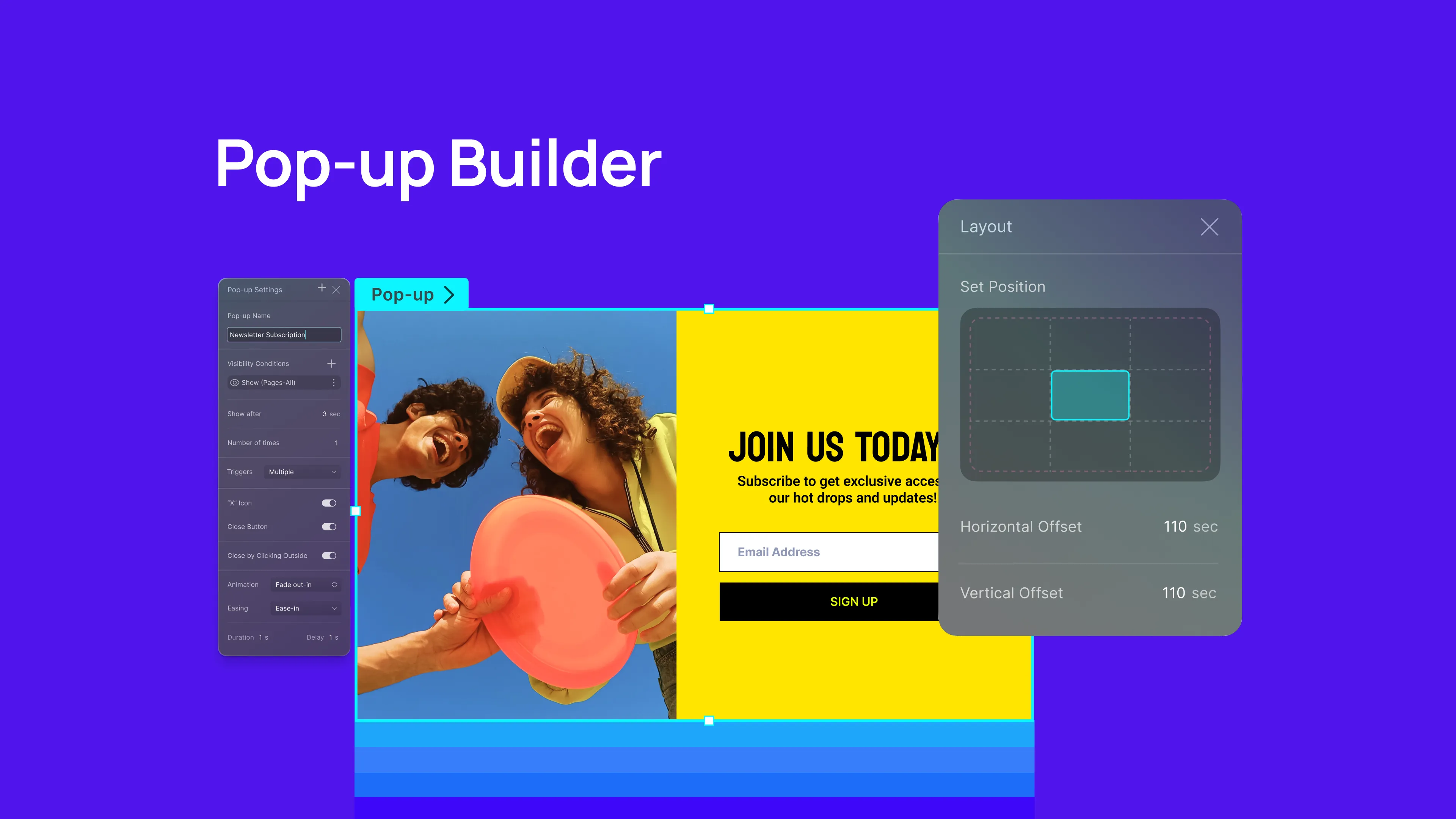
When executed properly, pop-ups can be the secret to a successful website. And, with Droip’s native Pop-up Builder in your toolkit, you can create engaging pop-ups without the need for extra plugins, keeping your WordPress website lightweight and efficient.
Now, you can simply design & position your pop-up visually, set triggers, and apply visibility conditions — just like that, you’ll be set to start capturing leads, promoting deals, converting visitors, and more!
One-Stop Media Manager
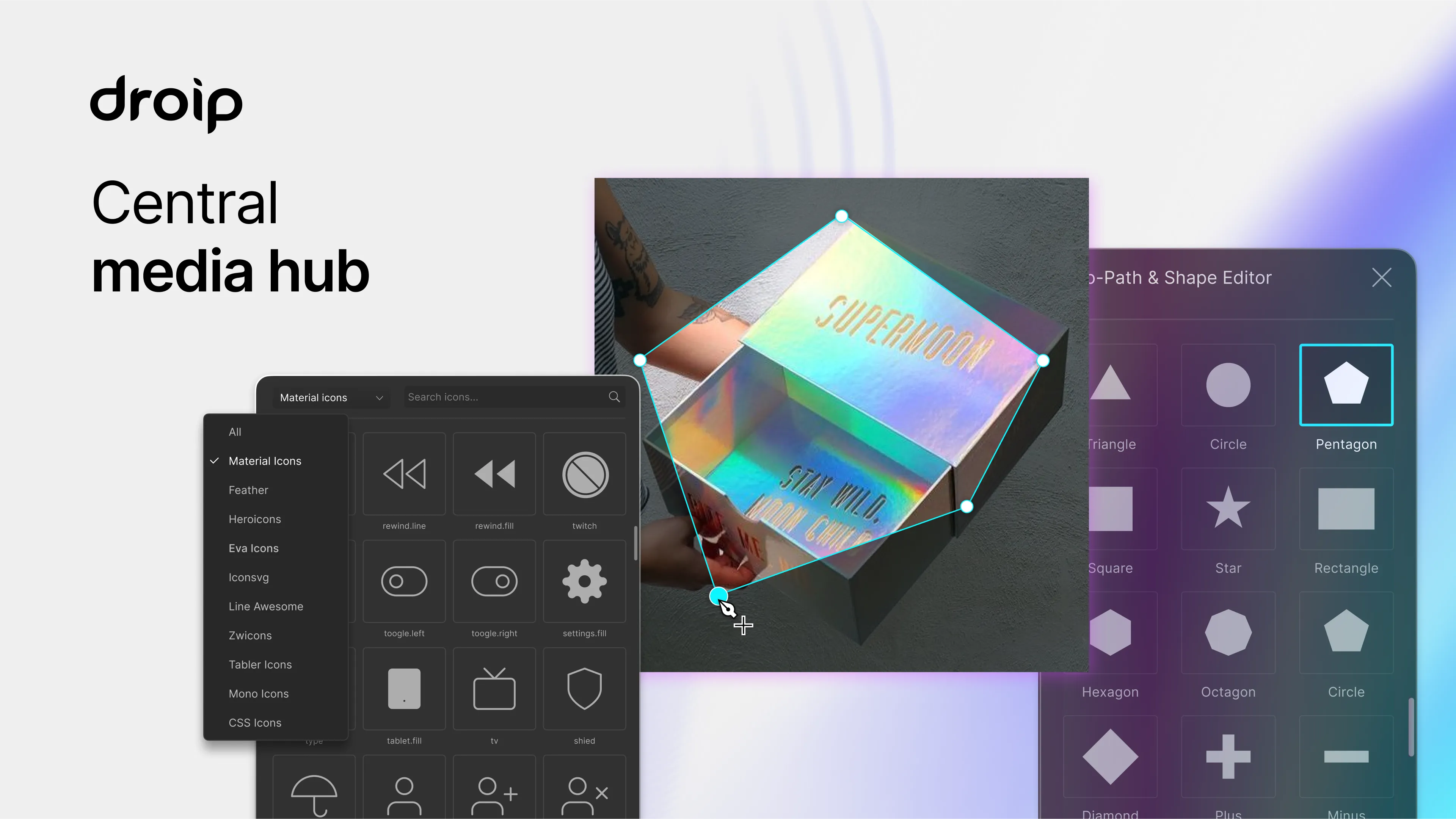
Working with various media is an essential part of website building however, making everything look exactly how you want and ensuring it matches your overall design often requires third-party tools, which can be cumbersome to manage.
Luckily, with the Droip WordPress website builder, you’re equipped with a one-stop Media Manager that offers powerful built-in capabilities, including:
- Native Image Editor: Make quick adjustments to your images, apply filters, and crop images, all directly within Droip!
- SVG Shape Editor: Customize and add SVG shapes to your design and clip images into different shapes for a unique look.
- Text Path Editor: Create dynamic text effects by curving or shaping text along a custom path, adding a creative flair to your design.
- Icon Library: Access a vast library of icons to enhance your visuals.
- Integration With Image Libraries: Seamlessly connect with external image libraries like Pexels and Unsplash, allowing you to easily access and use high-quality images directly from the comfort of your website builder.
Essentially, Droip’s all-inclusive central media hub alone eliminates the need for numerous media-related third-party plugins, easily streamlining your workflow and reducing the website load!
Built-in SEO Options
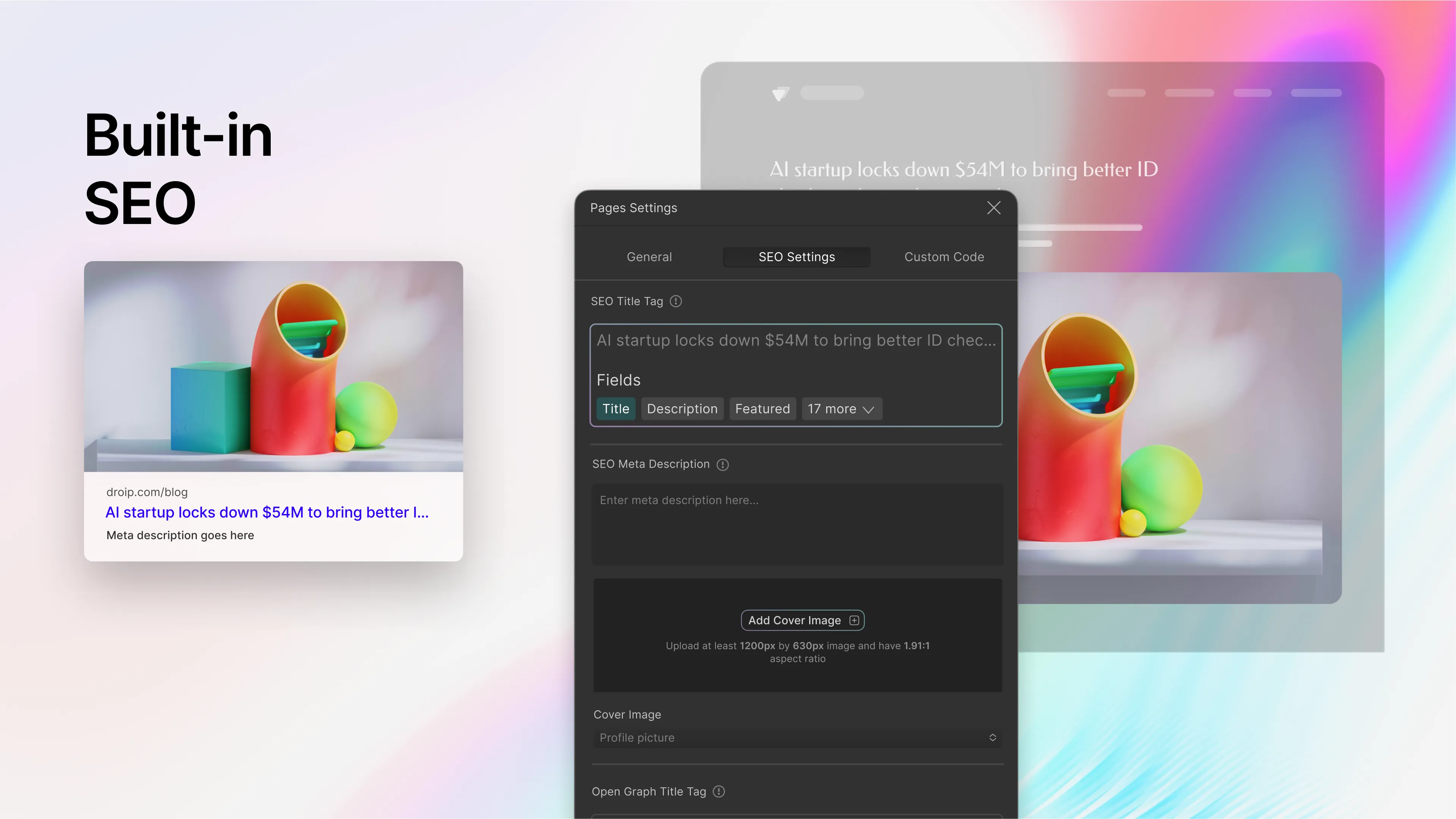
Unlike many solutions out there, Droip reduces plugin dependency even further with built-in SEO options!
That’s right — using the Droip WordPress website builder means you no longer have to rely on external tools to optimize your SEO and enhance your website’s visibility.
Instead, you can easily configure the meta title, meta description, open graph image, open graph title, and more right from within the Droip editor!
And, as mentioned previously, for dynamic single-page templates, you can even set meta details using dynamic field tags just once, ensuring they’re unique for every individual item page.
Accessibility Options For All
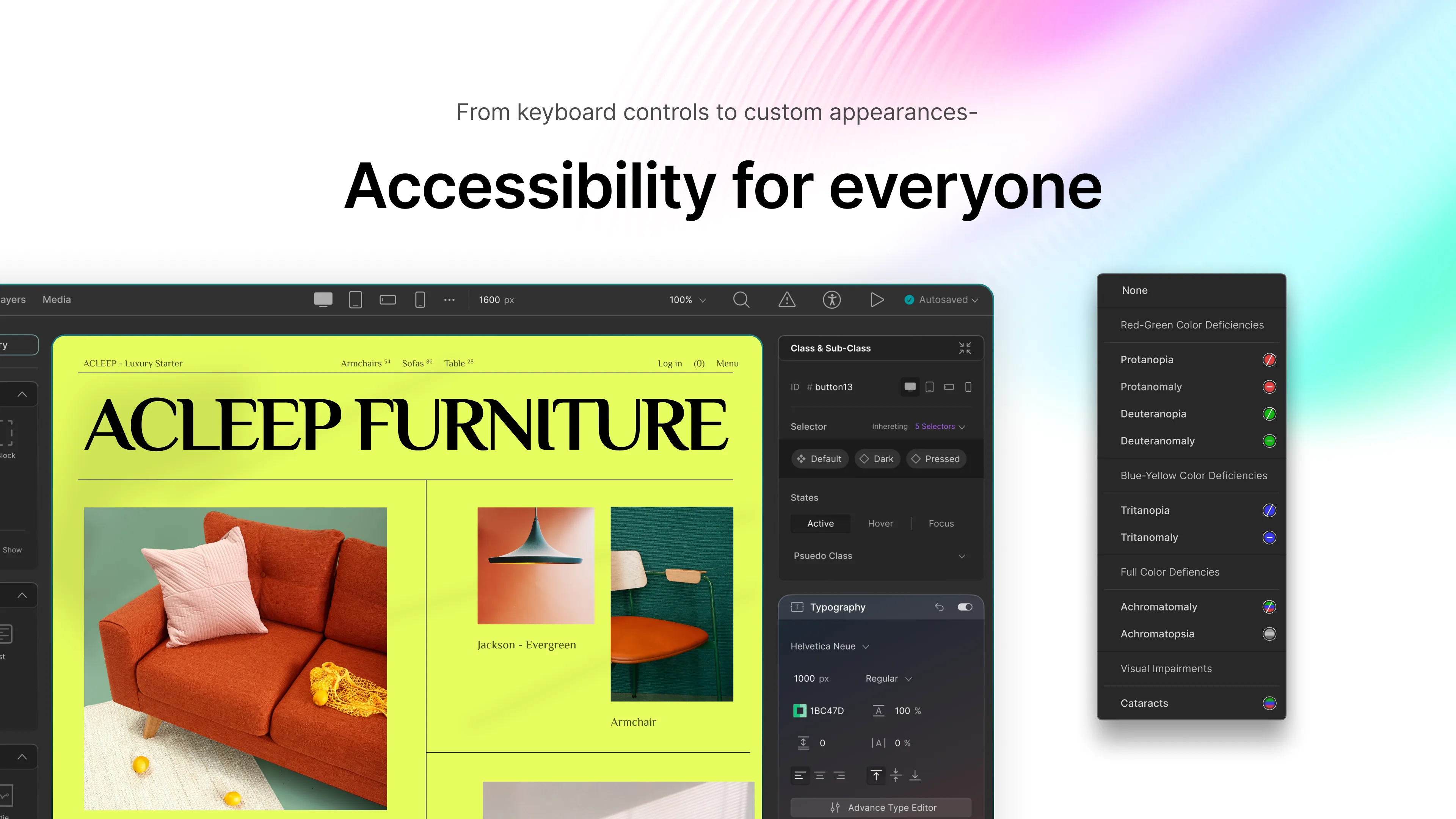
Building a website in WordPress can often involve navigating inaccessible tools, leading to a frustrating website-building experience.
As a result, many users often seek third-party accessibility solutions to enhance usability and even ones that improve overall website accessibility.
Here’s where Droip comes in with yet another useful built-in capability — Accessibility options that cater to vision challenges including color vision deficiencies. These options allow you to tailor the Droip user interface to create a smoother website-building experience.
To maintain website accessibility, Droip also provides features like:
- Color Contrast Checker: Easily select colors while ensuring your website remains readable.
- Alt Text For Images: Enhance accessibility for visually impaired visitors.
In-House Role Manager
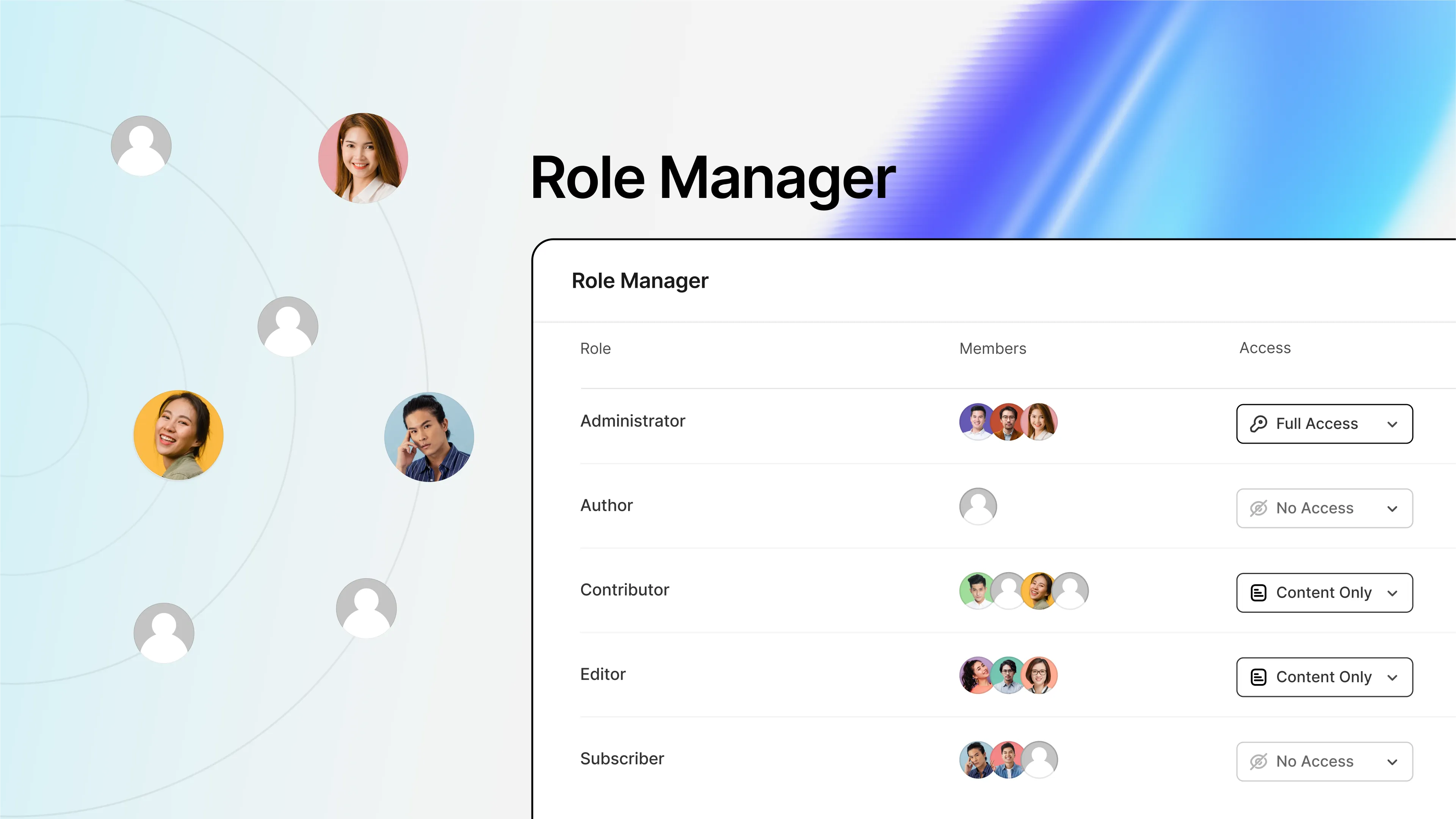
Once you’re done building your website in WordPress, keeping it secured is essential.
Fortunately, Droip has you covered with its native Role Manager, which allows you to limit access to your website based on user roles.
Get Started with Droip: Your One-Stop Solution
And there you have folks! Building your website in WordPress with no extra plugins isn’t just a dream but a reality with Droip!
So what are you waiting for? Get started with droip today and say goodbye to plugin dependency for good.