Looking for the perfect chat widget for your website and an easy no-code way to add it? You’re in the right place!
Now, a chat widget isn’t just another tool — it’s a game-changer for improving customer support and making real-time communication effortless.
The challenge? There are tons of options out there and it can be difficult to choose the right one. So let’s cut to the chase and dive into the best live chat widgets for WordPress websites & easy no-code setup!
What Are Chat Widgets
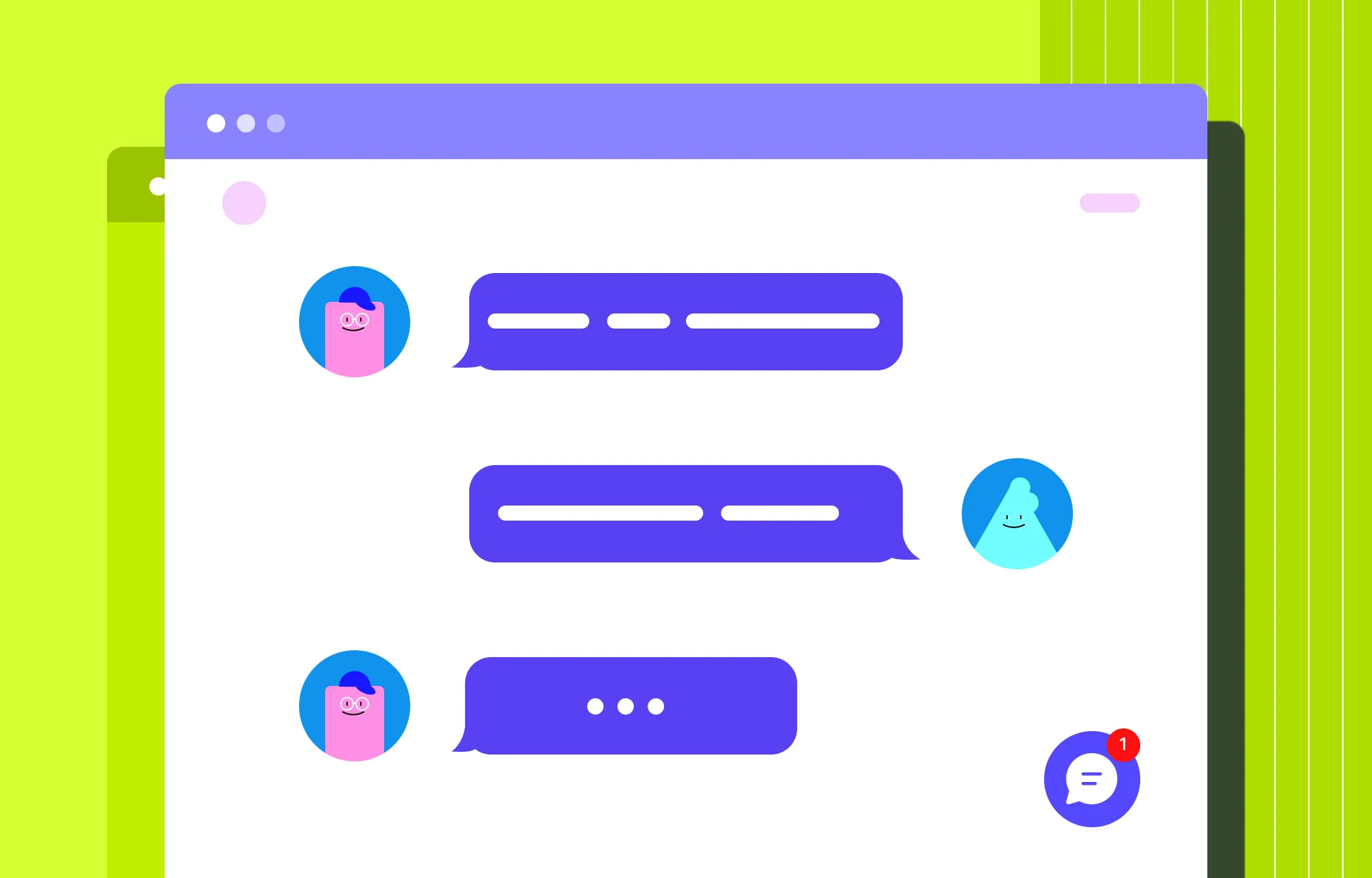
Now, some of you might wonder — what exactly are chat widgets?
Simply put, a chat widget is a live chat interface embedded on a website, allowing visitors to connect with you instantly!
Whether it’s for answering general inquiries or providing customer support, chat widgets make communication seamless and user-friendly.
By enabling real-time interaction, live chat widgets can enhance the user experience which in turn can improve your website’s engagement, making them a sure-fire way to boost your website!
Best Chat Widgets for WordPress Websites
With so many live chat tools on the market, finding the right one can be overwhelming. So, how do you choose?
Let’s break it down and compare some of the most popular options to help you find the perfect fit for your website!
Intercom
One of the most popular live chat & customer support solutions, Intercom empowers businesses to efficiently manage their visitor interactions with its advanced AI-powered, human-like assistance — Fin AI Agent.
Not only can it handle multiple users at once, but its multilingual capabilities ensure seamless communication across various languages. Plus, every conversation is personalized and you can even customize its tone of voice & identity to better fit your brand!
Instead of simply providing information, it can also take actions such as updating visitor records, rescheduling appointments, processing customer refunds, and more, making customer service a breeze!
With its robust feature set and premium pricing structure, Intercom is an ideal choice for large-scale enterprises or businesses with the budget to invest in top-tier customer support.
HelpScout
Next up, we have the HelpScout chat widget, Beacon. Offering a free version as well as other accessible plans, it’s a particularly great option for small-scale businesses and start-ups!
Powered by OpenAI, its live chat feature can efficiently handle visitor queries 24/7, ensuring quality support at any time. If further help is needed, human support is a click away, allowing visitors to seamlessly connect with your team for more actionable responses.
And of course, the AI tone of voice is also customizable to perfectly align with your brand, enhancing the overall customer experience and consistency in communication.
But keep in mind that, unlike Intercom, HelpScout is more focused on assisting customer support teams rather than advancing their live chat automation.
HubSpot Live Chat
Another very popular choice is the HubSpot Live Chat. This tool allows you to easily create bots to qualify leads, schedule meetings, answer frequently asked questions, and more.
And the best part? It’s free! This allows you to offer real-time customer support and generate leads without any cost or effort.
However, note that the free plan comes with limits, and its automated chat interactions lack the advanced capabilities available with Intercom.
LiveChat
Then we have LiveChat, which streamlines customer support by efficiently handling cases with its AI-powered ChatBot!
Using this tool, you can easily build and integrate chatbots on your WordPress website and across various other social media platforms, enabling you to engage with your audience seamlessly.
To set up automated interactions quickly, you can leverage the chatbot templates. What’s more, you can also customize conversation flows to match your needs, and create custom triggers to transfer complex cases to human agents when necessary!
So while its AI automation is not on the level of Intercom, it’s a more feasible option that’s easy to use.
Zendesk
Lastly, let’s explore Zendesk, another major player in the industry known for its advanced AI capabilities!
With Zendesk bots, you can provide 24/7 support, ensuring visitors never need to wait.
Thanks to Zendesk AI Agents, you can automatically solve over 80% of your interactions. Plus, you can apply personas to your AI agents and customize conversation flows to create more engaging and personalized interactions with your visitors.
Now, while Zendesk isn’t as strongly focused on AI-driven customer engagement as Intercom, it still provides advanced AI capabilities for automated support, along with a robust suite of customer service tools.
How to Integrate Chat Widgets Into Your Site
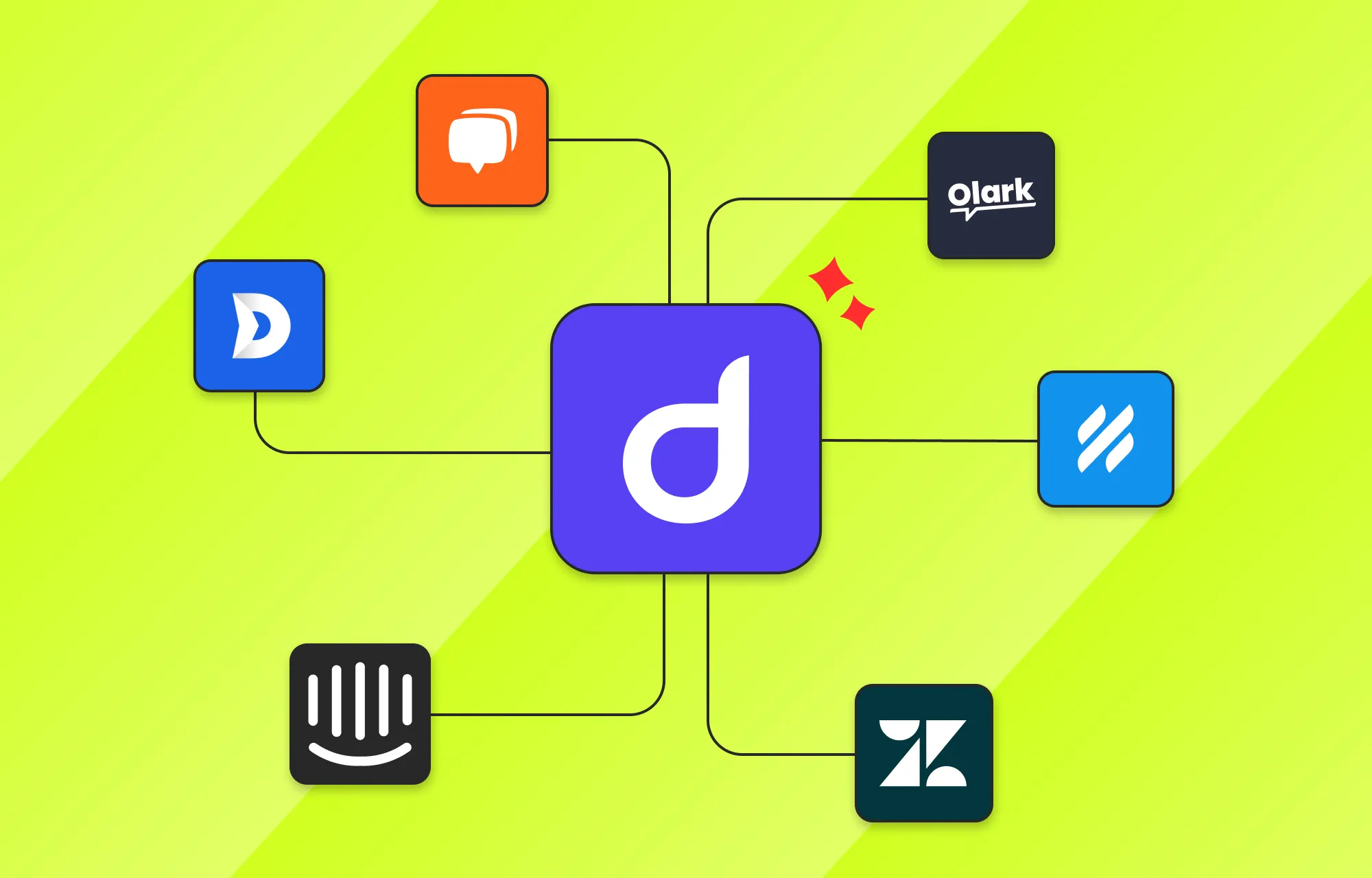
Those were just some of the top chat widgets available on the market, but there are many more options depending on your business needs and budget!
But now that you have an idea of live chat widgets, the question is: how do you integrate them into your WordPress website with no code and minimal hassle?
While you can go the traditional route of installing them as plugins, you’ll find that it’s not always that simple.
This is where the Droip WordPress website builder truly shines! Known for being an all-in-one solution for websites, Droip makes it easy to integrate all your favorite tools directly from the editor through the centralized Droip App Hub!
When it comes to customer service and live chat tools, Droip offers seamless integrations with popular options such as:
- Intercom
- Helpscout
- Hubspot Live Chat
- LiveChat
- Olark
- Tawk.to
- Thrivedesk
- Zendesk
- Zoho Sales IQ
How to Integrate Chat Widget Tools in Droip
Step 1: From the editor, navigate to Droip Apps and install your preferred customer service/live chat tool — for example, Intercom — from the available options.
Step 2: Once you find Intercom, click on Install and enter its configuration details which in its case is the App ID.
📝 Note: Configuration details can be accessed on your chosen tool’s website after signing up and/or purchasing a plan.
And just like that, you’re set to provide a seamless, fully integrated customer support experience on your WordPress website with no code needed!
Create a Brand Experience Visitors Love
And that’s a wrap on the best live chat widgets for WordPress websites & easy no-code setup!
So without further ado, get Droip and effortlessly elevate your brand experience by automating and simplifying communication using the best chat widget for your website.
Apart from easy integration with top tier chat widgets, Droip also provides powerful features that help you elevate your design and streamline your workflow, making it a one-stop super solution!